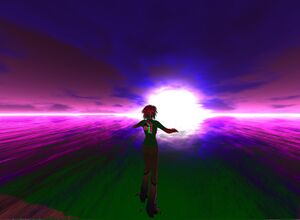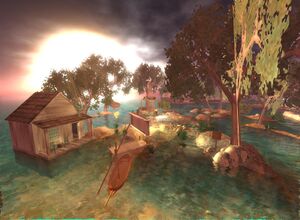Difference between revisions of "Windlight/it"
Jump to navigation
Jump to search
m (localization) |
m (added some content to translate) |
||
| Line 2: | Line 2: | ||
''pagina italiana per Windlight.'' TODO --[[User:Opensource Obscure|oobscure]] 16:35, 7 April 2011 (PDT) | ''pagina italiana per Windlight.'' TODO --[[User:Opensource Obscure|oobscure]] 16:35, 7 April 2011 (PDT) | ||
[[Image:1279174184_51e9ecaa4d_o.jpg|thumbnail]] | |||
[[Image:1263050456_b38b3545a5_o.jpg|thumbnail]] | |||
[[Image:1262814127_d28dd46fa1_o.jpg|thumbnail]] | |||
[[Image:1263730154_567b0fca47_o.jpg|thumbnail]] | |||
* http://community.secondlife.com/t5/English-Knowledge-Base/Environment-editor/ta-p/700063 Environment editor | |||
* [[WindLight_settings]] | |||
* http://secondsoigne.wordpress.com/2008/04/10/optimising-windlight-for-avatars-20/ | |||
* [[User:Torley_Linden/Snapshot_tips#WindLight-specific_Debug_Settings|WindLight-specific Debug Settings]] section | |||
=== How do I turn off classic (old-skool) clouds? === | |||
* Go to World menu > Environment Settings. | |||
* Click Advanced Sky button. | |||
* In the Advanced Sky Editor, click Clouds tab. | |||
* Uncheck "Draw Classic Clouds". (This applies across ''all'' your sky settings, and isn't currently saved per-preset.) | |||
Revision as of 17:03, 7 April 2011
| Portale di aiuto: |
Avatar | Problemi Risolti | Comunicazione | Comunità | Glossario | Terre e Isole | Multimedia | Navigazione | Oggetti | Video Tutorials | Viewer | Wiki | Miscellanea |
pagina italiana per Windlight. TODO --oobscure 16:35, 7 April 2011 (PDT)
- http://community.secondlife.com/t5/English-Knowledge-Base/Environment-editor/ta-p/700063 Environment editor
- WindLight_settings
- http://secondsoigne.wordpress.com/2008/04/10/optimising-windlight-for-avatars-20/
- WindLight-specific Debug Settings section
How do I turn off classic (old-skool) clouds?
- Go to World menu > Environment Settings.
- Click Advanced Sky button.
- In the Advanced Sky Editor, click Clouds tab.
- Uncheck "Draw Classic Clouds". (This applies across all your sky settings, and isn't currently saved per-preset.)