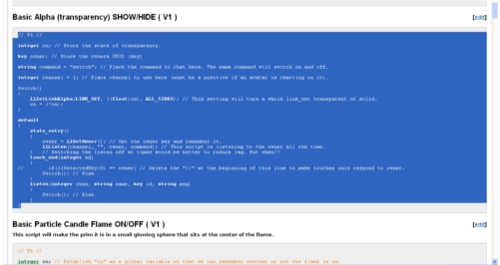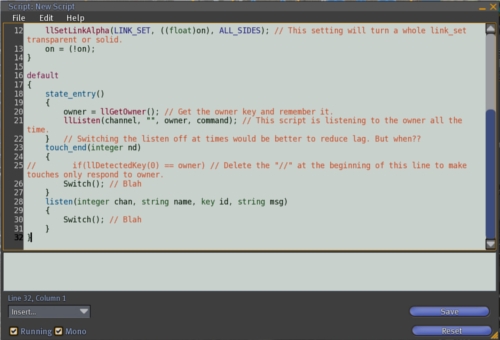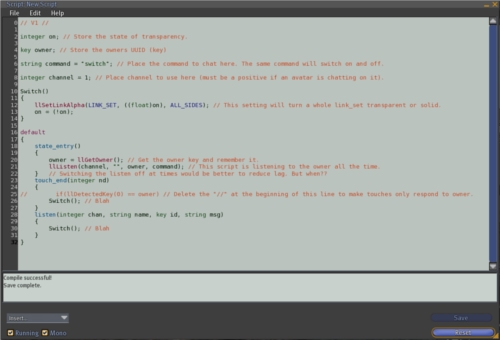User:Fred Gandt
| LSL Portal | Functions | Events | Types | Operators | Constants | Flow Control | Script Library | Categorized Library | Tutorials |
My Contributions
If unsure about how to use these scripts
I have implemented a version number system to make it more obvious if a script is updated. The V# is a comment at the top of each script.
If you have any comments about the content of this page please post them HERE
All my scripts are written for compilation as MONO
Pages
- Free Scripts
- Free Scripts 2
- Free Scripts 3
- Free Scripts 4
- Free Scripts 5
- Free Scripts 6
- Free Scripts 7
- Car Type Land Vehicle Scripts (Working on it...)
- Functions For Specific Tasks
Legal Stuff
The legal stuff about contributing to this wiki. (worth reading)
I have posted these scripts for FREE use. They are not meant to be the most amazing or groundbreaking scripts in all of creation but, you may find something in them useful. They are not perfect (at least I doubt it) but, I have posted them here for FREE use anyway. If you want to use them go ahead. You are welcome to use them in products and welcome to rework them and call the results your own but, to sell these scripts as they are when they are freely available would be disgusting. I do not and cannot guarantee the workiness of them. I try.
I will be constantly updating these pages, adding new scripts and tweaking the scripts already posted.
BE AWARE: As I post these scripts I am pretty sure they are correct; however, I occasionally make mistakes like any other biological life form so there may be errors. If an error exists it will probably be fixed at some point.
They may get faster, be more efficient or have more features within hours or days of posting so keep coming back for fresh versions (note the V# on the title of each script). If any of these scripts give you any problems please IM me in-world or leave a clear message on the talk page relating directly to the page the particular script is on and I'll see what I can do for you. Similarly if you need quick advice or assistance with understanding LSL give me a call. I do not want your money (so don't treat me like an employee) and I request that your respect my humanity. I may be tired, in a bad mood or even busy working on something else so, don't expect professional politeness; expect honesty.
I am not a tame scriptor. Just because I am charitable do not try to take advantage or you will end up with no help at all. ;-)
PJIRA Issue Tracker
Tuition
Tuition scripts, notes, videos and screenshots etc. (hardly any content yet)
I help out in a few in-world groups and by IM. I am proud to be an active member of The Builders Brewery, Little Blue Sandbox and NCI groups. I act as a moderator in The Builders Brewery and Little Blue Sandbox and am very keen to encourage people to empower themselves with learning (the prime agenda of these three groups). SL is extraordinary! Standing around moaning about lag is a waste of time and space.
Thanks to Philip Rosedale and the Linden Labs teams we have an amazing opportunity to become almost anything we can imagine and, develop skills that can lead to very real reward (personal if not practical). With that in mind, I will be developing a course of work that will be posted here to accompany my (if I ever get organized) in-world tuition and to act as a stand-alone guide to anyone wanting to grasp the basics of scripting in LSL.
The most important first lesson is this -
- Don't be afraid to try. It might look like sci-fi gibberish but in truth, it is no more complex than a foreign language written in American-English. IT DOESN'T BITE! (hard)
Direct Links to Scripts
Free Scripts
- Basic Light Switch
- Basic Alpha (transparency) SHOW/HIDE
- Basic Particle Candle Flame ON/OFF
- Simple Timer Alarm
- Floating on Water (very beta)
- Visit Web Address Dialog
- AO Overriding Sit Script
- Region Stats as Graphical Floating Text
- Configurable Unpacker
- Random Item Giver
- Programmable Song Player
- Single Prim Double Doors
- Give Only to Agents of an Age
Free Scripts 2
- L$ Gift Giver
- Linked Multi-Prim Drawers
- Auto Set Group Joiner
- Percentage Paying (optional) Tip Jar
- Grid Status Updater
- Enzeroizer (Rotation Fixer)
- Pose Stand
Simple Texturing Helpers
Free Scripts 3
Free Scripts 4
- Script'n'Chat
- Anti Spam Greeter
- Floating Text LEFT/RIGHT Alignment
- Very Simple Dialog Menu Inventory Giver
Very Simple Doors
Free Scripts 5
- Scrolling Text Display System
- Sell To Group Only
- Basic Smooth Sliding Door
- Link-Set Texture Configuration
- Zippadeedoodah (Teleporter)
Free Scripts 6
- Prim Property Scrubber
- Bling Scrubber
- Basic Notecard Readers
- CamHUD
- Simple Profit Share Vendor
- Preloading Texture Displayer
- Analog Clock
- One Prim Analog Clock
- Shutter Door
Free Scripts 7
Vehicle Scripts
- Car Type Land Vehicle Scripts (Working on it...)
How to Collect These Scripts
You can create a new script in-world either in the contents of an object or in your avatar inventory. I recommend creating a new script in an object since it then automatically compiles on saving as a MONO script. MONO (without going into details) is better. ALL my scripts are written for compilation as MONO.
Wherever you create a new script, it will look something like the image below. If created in your avatar inventory the "Running" and "Mono" checkboxes and the "Reset" button will be missing.
From this Wiki select the script you want to use. Select all the text of the script by placing your cursor within the code window just before the first character and then whilst holding down the left mouse button, drag the highlighting over ALL the code text until it is ALL highlighted (as in the image below). Then use Ctrl-C to copy the text to your clipboard.
In-world select ALL the text on the default LSL script using the same "highlighting" method or choose "Select All" from the "Edit" menu. When all the code in the script is highlighted use Ctrl-V to paste the code copied from the Wiki into the LSL script.
The cursor will default to the end of the script you pasted and the "Save" button will be available to press.
Click the "Save" button and wait for the script to compile. If all goes well you should see at the bottom of the script the joyous words "Compile Successful!!".
Depending on the script and where you created it, it may start to work straight away. To take a copy from an object (if that is where you created it) simply left click and drag the script icon from the object contents to a folder in your avatar inventory. You can set the name of the script either whilst in the object or in your inventory.