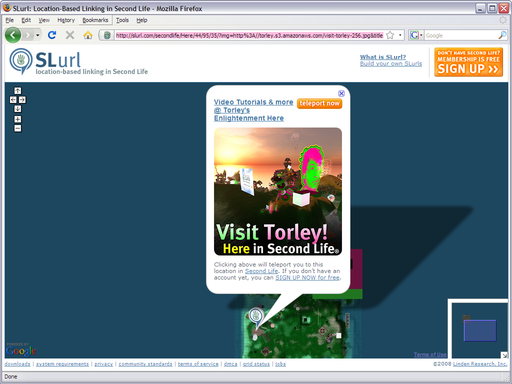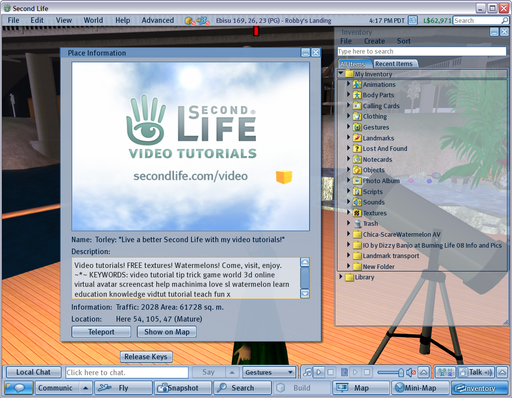Difference between revisions of "SLURL/es"
Eva Nowicka (talk | contribs) (ready for new translation) |
(Page translated) |
||
| (2 intermediate revisions by one other user not shown) | |||
| Line 1: | Line 1: | ||
{{Help/es|Parent=SLURL|Glossary=*|Navigation=*}} | {{Help/es|Parent=SLURL|Glossary=*|Navigation=*}} | ||
'''Una [http://slurl.com SLURL] (Second Life [http://en.wikipedia.org/wiki/URL URL] de Second Life) es un enlace para teleportarse a una localización de Second Life.''' Si tiene instalado Second Life, usando una SLURL será transportado automáticamente a esa localización el el mundo. Si aún no lo tiene instalado, puede '''[http://secondlife.com/join/ 'hacerlo gratis!]''' | |||
''¡Vea la presentación en vídeo!'' | |||
<videoflash>B47ojt8IMD8</videoflash> | |||
Artículos de la ''Knowledge Base'' amorosamente elaborados por nuestro ¡[[:Category:Documentation_Office_Hours|Equipo de Documentación]! | |||
* '''[http://support.secondlife.com/ics/support/default.asp?deptID=4417&task=knowledge&questionID=4208 "How do I invite someone who isn't currently inworld to a specific location?" (¿Cómo invito a alguien que actualmente está ''inworld'' a un sitio específico?)]''' | |||
* '''[http://support.secondlife.com/ics/support/default.asp?deptID=4417&task=knowledge&questionID=5556 "I don't want people to use a SLURL to access my land" (No quiero que nadie use una SLURL para acceder a mi terreno)]''' | |||
* '''[http://support.secondlife.com/ics/support/default.asp?deptID=4417&task=knowledge&questionID=5554 "I followed a SLURL and it took me to the wrong place!" (¡He seguido una SLURL y me ha llevado a un sitio equivocado!]''' | |||
== | == Como funciona == | ||
* | * Usted [http://slurl.com/build.php construye una SLURL]. | ||
* | * Comparte esa SLURL con un amigo — ''¡compartir es cuidar al otro!'' | ||
* | * Él pulsa esa SLURL (es un enlace web como cualquier otro). | ||
* | * Y él verá la página http://slurl.com page y más información (si usted la ha aportado). Verá algo así: | ||
[[Image:SLURL-Here-example.png|512px]] | [[Image:SLURL-Here-example.png|512px]] | ||
=== | === Si su amigo no tiene Second Life === | ||
* | * Su amigo puede [http://secondlife.com/join registrarse] en pocos minutos. | ||
* | * Cuando su amigo se conecte por primera vez, aparecerá en el sitio de la SLURL que usted le dio. Esto es espléndido para invitar a alguien a su casa o su negocio en la primera vez que él entre ''inworld": llegará a un lugar familiar con un tutorial introductorio (menú Ayuda > Tutorial), y usted podrá darle la bienvenida. [http://blog.secondlife.com/2008/09/18/getting-a-second-life-just-got-easier-with-direct-slurl/ Aprenda más sobre SLURLs Directas.] | ||
=== | === Si su amigo tiene Second Life === | ||
* | * Si no tiene abierto Second Life, se abrirá. | ||
* | * Cuando se conecte, irá a la localización y verá una ventana de Información sobre el Sitio, como cuando usted pulsa con el botón derecho de su ratón en una landmark de su Inventario y elige "''Teletransportar hacia punto de referencia''". | ||
* | * Si su amigo ya estaba conectado, verá la ventana de Información sobre el Sitio, pero deberá pulsar el botón de Teleportarse para ir. Como aquí: | ||
[[Image:SLURL-Place-Information.png|512px]] | [[Image:SLURL-Place-Information.png|512px]] | ||
== | == Haciendo bellas SLURLs == | ||
El primer paso para hacer una SLURL agradable es añadir un texto explicativo y una imagen, para '''darle un contexto y más realce'''. Por ejemplo, imagine que tiene una isla en Second Life a la que quiere invitar a la gente. Puede trabajar con esta SLURL básica: | |||
: http://slurl.com/secondlife/Here/54/105/47 | : http://slurl.com/secondlife/Here/54/105/47 | ||
Ciertamente funciona, pero no dice nada de lo que usted ofrece. Compare con ésta (¡púlsela!): | |||
: http://slurl.com/secondlife/Here/54/105/47/?title=An%20island%20of%20fun%21 | : http://slurl.com/secondlife/Here/54/105/47/?title=An%20island%20of%20fun%21 | ||
Es algo más descriptiva. | |||
''' | '''Usted puede construir fácilmente SLURLs agradables con el [http://slurl.com/build.php Constructor de SLURL].''' | ||
Si tiene en mente los aspectos técnicos... | |||
=== | === Cadenas de consulta === | ||
* [http://slurl.com/secondlife/Ahern/50/50/50/?title=YOUR%20TITLE%20HERE! | * [http://slurl.com/secondlife/Ahern/50/50/50/?title=YOUR%20TITLE%20HERE! Ejemplo] - "<font size="2"><tt>?title=YOUR%20TITLE%20HERE!</tt></font>" cambia el título. | ||
* [http://slurl.com/secondlife/Ahern/50/50/50/?img=http://slurl.com/yourimage.gif | * [http://slurl.com/secondlife/Ahern/50/50/50/?img=http://slurl.com/yourimage.gif Ejemplo] - "<font size="2"><tt>?img=http://slurl.com/yourimage.gif</tt></font>" cambia la imagen. Deebe ser una URL completa, y es aconsejable que la imagen sea de 256x256 pixels o menos. | ||
* [http://slurl.com/secondlife/Ahern/50/50/50/?msg=Your%20text%20here. | * [http://slurl.com/secondlife/Ahern/50/50/50/?msg=Your%20text%20here. Ejemplo] - "<font size="2"><tt>?msg=Your%20text%20here.</tt></font>" cambia la descripción. | ||
* [http://slurl.com/secondlife/Ahern/50/50/50/?title=Your%20title&img=http://slurl.com/yourimage.gif&msg=Your%20text. | * [http://slurl.com/secondlife/Ahern/50/50/50/?title=Your%20title&img=http://slurl.com/yourimage.gif&msg=Your%20text. Ejemplo] - También puede combinar elementos. Al primer elemento de la URL debe precederle "<font size="2"><tt>?</tt></font>", y a los posteriores debe precederle "<font size="2"><tt>&</tt></font>". | ||
=== | === SLURLs más cortas=== | ||
SLURLs, | Las SLURLs, sobre todo si incluyen texto e imagen ([http://slurl.com/secondlife/Here/54/105/47/?img=http%3A//torley.s3.amazonaws.com/slurlexample.jpg&title=SLURL%20TITLE%20-%20Here%20island%20%28you%20can%20click%20this%20to%20teleport%29&msg=SLURL%20DESCRIPTION%20-%20Here%20we%20are%2C%20standing%20on%20giant%20letters%21%20Come%20explore%21 ver ejemplo]), pueden ser muy largas, lo que hace difícil copiarlas en lugares como, por ejemplo, los correos-e, donde hay que añadir saltos de línea. Y además, resultan antiestéticas. | ||
Puede usar un servicio, ofrecido por terceros, que '''acorte la URL y facilite el compartirla'''. Hay docenas de sitios que hacen esto, por ejemplo: | |||
* '''[http://snurl.com Snurl]''' - No | * '''[http://snurl.com Snurl]''' - No tiene relación con SLURL, pero la similitud de la url y de las configuraciones básicas lo hacen una fácil elección. | ||
* '''[http://tinyurl.com TinyURL]''' - | * '''[http://tinyurl.com TinyURL]''' - Uno de los primeros sitios que hubo, y de los más populares. | ||
Si usted tiene un servidor web en el que puede configurar el [http://en.wikipedia.org/wiki/HTTP_status_code#3xx_Redirection redirect], puede hacer algo parecido. Por ejemplo, pruebe http://torley.com/here y vea como la SLURL se expande hasta llenar la barra de direcciones de su navegador web. | |||
== | == Compartir SLURLs con postales == | ||
''' | '''Usted puede enviar imágenes desde Second Life a cualquier dirección de correo-e.''' Son las llamadas postales. Todo lo que necesita es: | ||
* | * Pulse el botón Foto instantánea en la barra de herramientas que está abajo de su pantalla. | ||
* | * Elija la opción "Enviar una tarjeta". | ||
* | * Pulse Enviar, escriba la dirección de correo-e, el asunto, y el texto, y vuelva a pulsar Enviar. | ||
Él la recibirá en unos minutos, ¡con una SLURL! | |||
<videoflash>cBDAYizCvOI</videoflash> | <videoflash>cBDAYizCvOI</videoflash> | ||
¡Un uso habitual es enviarlas por correo a sitios de redes sociales para mostrarlas! [http://www.flickr.com/photos/torley/2923114481/ Vea un ejemplo en Flickr], y fíjese en que el enlace de "[http://map.slbuzz.com/sim/Tiny/200/77/23/ Visit Tiny]" es una SLURL. Esto es muy bueno, porque la imagen (que vale más que mil palabras) le permite hacerse una idea de lo que puede esperar. | |||
Sin embargo, el envío de correos directamente a [http://flickr.com Flickr] no funciona bien, debido a la organización de los templates de las postales. Para trabajar así, con envío directo, sitios como [http://slbuzz.com/ SLBuzz], [http://slpics.com Snapzilla], y [http://koinup.com Koinup] han hecho esfuerzos para mejorar esta cuestión. | |||
Para más información sobre las maravillas de la toma de imágenes en Second Life y sobre hacer lo ''mejor'' en las postales de SLURLs, vea: | |||
''' | |||
* '''[[Snapshot_Help|Torley's Guide to High-Quality Photography]] (Guía de Torley para Fotografía de Alta Calidad)''' | |||
* '''[http://torley.com/show-off-your-newest-second-life-postcards-automagically Show off your newest Second Life postcards automagically] (Muestre sus Postales más recientes de Second Life 'automágicamente'''' | |||
== Mas detalles == | |||
'''Bajo Windows, una SLURL abre el visor que se haya instalado más recientemente.''' No hay un camino intermedio para elegir qué visor lanzan las SLURLs. Por tanto, si usted tiene un visor original ("main viewer") ''y'' un [[Release Candidate]], se lanzará el que de los dos haya instalado más recientemente. Si no le conviene, cambie esto reinstalando uno de los visores. | |||
Cada página SLURL, título de SLURL, y el botón Teletransportar enlazan a una dirección "<nowiki>secondlife://</nowiki>", que es un [http://en.wikipedia.org/wiki/URI_scheme URI scheme] que abre Second Life. Es distinto del habitual "http://" que se usa en las páginas web. | |||
El por qué es preferible escribir con "http://" las SLURLs en las webs en vez de directamente "<nowiki>secondlife://</nowiki>" está en '''beneficiar a quienes aun no tienen instalado Second Life'''. Darles una URL "<nowiki>secondlife://</nowiki>" ''no'' les funcionaría, pues depende de si se tiene instalado SL. Una SLURL funciona como una introducción amistosa a aquello a los que se les está invitando a ir en Second Life, en vez de dirigirles a ciegas. | |||
=== | === Mas tutoriales en vídeo === | ||
Por [[User:Torley_Linden|Torley]]. | |||
'''Using SLURLs for easy travel''' | '''Using SLURLs for easy travel (Usando SLURL para viajar fácilmente)''' | ||
<videoflash>ceIzvl0TYVc</videoflash> | <videoflash>ceIzvl0TYVc</videoflash> | ||
* [http://blog.secondlife.com/2008/02/21/tip-of-the-week-23-using-slurls-for-easy-travel/ Lea entradas del blog relacionadas con esto] | |||
* [http://vidtuts.s3.amazonaws.com/SLTotW-23-Using-SLURLs-for-easy-travel.mp4 Descargue la versión en alta calidad] | |||
'''Changing your login location''' | '''Changing your login location (Cambiando su localización de entrada)''' | ||
<videoflash>7IQs_ljiAkQ</videoflash> | <videoflash>7IQs_ljiAkQ</videoflash> | ||
* [http://vidtuts.s3.amazonaws.com/QUICKTIP-Changing-your-login-location.mp4 Descargue la versión en alta calidad] | |||
'''Teleport location history''' | '''Teleport location history (Historial de las localizaciones a las que se ha teleportado)''' | ||
<videoflash>DIAhBRaeNiE</videoflash> | <videoflash>DIAhBRaeNiE</videoflash> | ||
* [http://vidtuts.s3.amazonaws.com/QUICKTIP-Teleport-location-history.mp4 Descargue la versión en alta calidad] | |||
=== | === Otros === | ||
* '''[[Template:SLurl]]''' - | * '''[[Template:SLurl]]''' - ¿Necesita añadir SLURLs a las páginas de este wiki? ¡Esto le ayudará! | ||
* '''[http://www.xstreetsl.com/modules.php?name=Marketplace&file=item&ItemID=136080 Slurlblogger]''' - | * '''[http://www.xstreetsl.com/modules.php?name=Marketplace&file=item&ItemID=136080 Slurlblogger]''' - Práctica herramienta hecha por Ordinal Malaprop que "puede enviar notas con SLurls a un correo-e, o directamente a un blog". | ||
Latest revision as of 02:44, 27 October 2008
Una SLURL (Second Life URL de Second Life) es un enlace para teleportarse a una localización de Second Life. Si tiene instalado Second Life, usando una SLURL será transportado automáticamente a esa localización el el mundo. Si aún no lo tiene instalado, puede 'hacerlo gratis!
¡Vea la presentación en vídeo!
<videoflash>B47ojt8IMD8</videoflash>
Artículos de la Knowledge Base amorosamente elaborados por nuestro ¡[[:Category:Documentation_Office_Hours|Equipo de Documentación]!
- "How do I invite someone who isn't currently inworld to a specific location?" (¿Cómo invito a alguien que actualmente está inworld a un sitio específico?)
- "I don't want people to use a SLURL to access my land" (No quiero que nadie use una SLURL para acceder a mi terreno)
- "I followed a SLURL and it took me to the wrong place!" (¡He seguido una SLURL y me ha llevado a un sitio equivocado!
Como funciona
- Usted construye una SLURL.
- Comparte esa SLURL con un amigo — ¡compartir es cuidar al otro!
- Él pulsa esa SLURL (es un enlace web como cualquier otro).
- Y él verá la página http://slurl.com page y más información (si usted la ha aportado). Verá algo así:
Si su amigo no tiene Second Life
- Su amigo puede registrarse en pocos minutos.
- Cuando su amigo se conecte por primera vez, aparecerá en el sitio de la SLURL que usted le dio. Esto es espléndido para invitar a alguien a su casa o su negocio en la primera vez que él entre inworld": llegará a un lugar familiar con un tutorial introductorio (menú Ayuda > Tutorial), y usted podrá darle la bienvenida. Aprenda más sobre SLURLs Directas.
Si su amigo tiene Second Life
- Si no tiene abierto Second Life, se abrirá.
- Cuando se conecte, irá a la localización y verá una ventana de Información sobre el Sitio, como cuando usted pulsa con el botón derecho de su ratón en una landmark de su Inventario y elige "Teletransportar hacia punto de referencia".
- Si su amigo ya estaba conectado, verá la ventana de Información sobre el Sitio, pero deberá pulsar el botón de Teleportarse para ir. Como aquí:
Haciendo bellas SLURLs
El primer paso para hacer una SLURL agradable es añadir un texto explicativo y una imagen, para darle un contexto y más realce. Por ejemplo, imagine que tiene una isla en Second Life a la que quiere invitar a la gente. Puede trabajar con esta SLURL básica:
Ciertamente funciona, pero no dice nada de lo que usted ofrece. Compare con ésta (¡púlsela!):
Es algo más descriptiva.
Usted puede construir fácilmente SLURLs agradables con el Constructor de SLURL.
Si tiene en mente los aspectos técnicos...
Cadenas de consulta
- Ejemplo - "?title=YOUR%20TITLE%20HERE!" cambia el título.
- Ejemplo - "?img=http://slurl.com/yourimage.gif" cambia la imagen. Deebe ser una URL completa, y es aconsejable que la imagen sea de 256x256 pixels o menos.
- Ejemplo - "?msg=Your%20text%20here." cambia la descripción.
- Ejemplo - También puede combinar elementos. Al primer elemento de la URL debe precederle "?", y a los posteriores debe precederle "&".
SLURLs más cortas
Las SLURLs, sobre todo si incluyen texto e imagen (ver ejemplo), pueden ser muy largas, lo que hace difícil copiarlas en lugares como, por ejemplo, los correos-e, donde hay que añadir saltos de línea. Y además, resultan antiestéticas.
Puede usar un servicio, ofrecido por terceros, que acorte la URL y facilite el compartirla. Hay docenas de sitios que hacen esto, por ejemplo:
- Snurl - No tiene relación con SLURL, pero la similitud de la url y de las configuraciones básicas lo hacen una fácil elección.
- TinyURL - Uno de los primeros sitios que hubo, y de los más populares.
Si usted tiene un servidor web en el que puede configurar el redirect, puede hacer algo parecido. Por ejemplo, pruebe http://torley.com/here y vea como la SLURL se expande hasta llenar la barra de direcciones de su navegador web.
Compartir SLURLs con postales
Usted puede enviar imágenes desde Second Life a cualquier dirección de correo-e. Son las llamadas postales. Todo lo que necesita es:
- Pulse el botón Foto instantánea en la barra de herramientas que está abajo de su pantalla.
- Elija la opción "Enviar una tarjeta".
- Pulse Enviar, escriba la dirección de correo-e, el asunto, y el texto, y vuelva a pulsar Enviar.
Él la recibirá en unos minutos, ¡con una SLURL!
<videoflash>cBDAYizCvOI</videoflash>
¡Un uso habitual es enviarlas por correo a sitios de redes sociales para mostrarlas! Vea un ejemplo en Flickr, y fíjese en que el enlace de "Visit Tiny" es una SLURL. Esto es muy bueno, porque la imagen (que vale más que mil palabras) le permite hacerse una idea de lo que puede esperar.
Sin embargo, el envío de correos directamente a Flickr no funciona bien, debido a la organización de los templates de las postales. Para trabajar así, con envío directo, sitios como SLBuzz, Snapzilla, y Koinup han hecho esfuerzos para mejorar esta cuestión.
Para más información sobre las maravillas de la toma de imágenes en Second Life y sobre hacer lo mejor en las postales de SLURLs, vea:
- Torley's Guide to High-Quality Photography (Guía de Torley para Fotografía de Alta Calidad)
- Show off your newest Second Life postcards automagically (Muestre sus Postales más recientes de Second Life 'automágicamente'
Mas detalles
Bajo Windows, una SLURL abre el visor que se haya instalado más recientemente. No hay un camino intermedio para elegir qué visor lanzan las SLURLs. Por tanto, si usted tiene un visor original ("main viewer") y un Release Candidate, se lanzará el que de los dos haya instalado más recientemente. Si no le conviene, cambie esto reinstalando uno de los visores.
Cada página SLURL, título de SLURL, y el botón Teletransportar enlazan a una dirección "secondlife://", que es un URI scheme que abre Second Life. Es distinto del habitual "http://" que se usa en las páginas web.
El por qué es preferible escribir con "http://" las SLURLs en las webs en vez de directamente "secondlife://" está en beneficiar a quienes aun no tienen instalado Second Life. Darles una URL "secondlife://" no les funcionaría, pues depende de si se tiene instalado SL. Una SLURL funciona como una introducción amistosa a aquello a los que se les está invitando a ir en Second Life, en vez de dirigirles a ciegas.
Mas tutoriales en vídeo
Por Torley.
Using SLURLs for easy travel (Usando SLURL para viajar fácilmente) <videoflash>ceIzvl0TYVc</videoflash>
Changing your login location (Cambiando su localización de entrada) <videoflash>7IQs_ljiAkQ</videoflash>
Teleport location history (Historial de las localizaciones a las que se ha teleportado) <videoflash>DIAhBRaeNiE</videoflash>
Otros
- Template:SLurl - ¿Necesita añadir SLURLs a las páginas de este wiki? ¡Esto le ayudará!
- Slurlblogger - Práctica herramienta hecha por Ordinal Malaprop que "puede enviar notas con SLurls a un correo-e, o directamente a un blog".