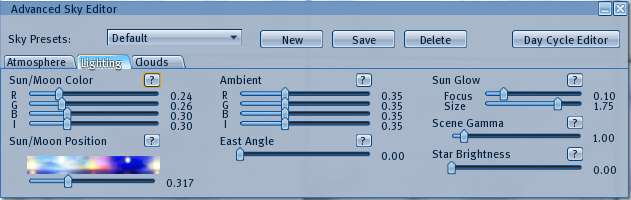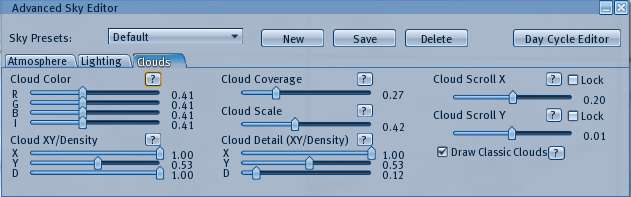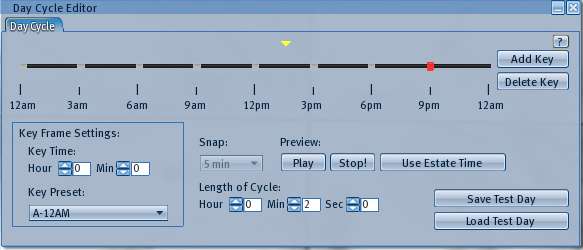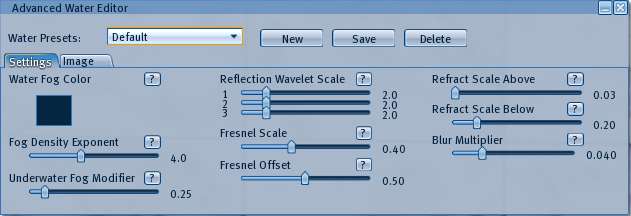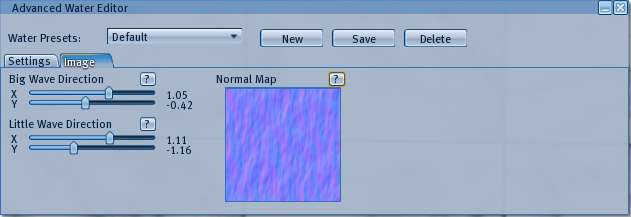Difference between revisions of "Environment Editor"
| Line 9: | Line 9: | ||
====Environment Editor==== | ====Environment Editor==== | ||
[[File:v1.23 Environment Editor.jpg]] | [[File:v1.23 Environment Editor.jpg|thumb|left|539px|'''Environment Editor Window''']] | ||
This window is opened via the '''World > Environment Settings > Environment Editor''' top | The environment editor allows you to edit how the time of day, sky, and water features of the 3D view appear to you. '''''They do not change how it looks to other users'''''. This window is opened via the top menu'''World > Environment Settings > Environment Editor''' item. This feature is useful to set the mood for events, or for photography. | ||
Second Life days normally run on a 4 hour per day schedule (six times faster than real life). The time displayed on the top right corner of the screen is local time in San Francisco, where the Linden Lab main office is. This time is distinct from the internal day cycle. Within the 3D world, the moon is always full and directly opposite the Sun, and weather is constant (partly cloudy) unless local estate settings or devices create it. There are no seasonal or positional changes to the sun and moon. | |||
The main Environment Editor window shows a schematic day in a colored strip from dawn to noon, sunset, moonlight and back to dawn. As the internal days progress, lighting on objects and avatars changes in a basic way. The lighting changes indoors regardless of roofs or windows. Shadows are an advanced feature not fully implemented yet, and require very high end graphics cards to use. | |||
(Estate features to control day cycle?) | |||
'''Time of Day''' - | |||
'''Water Color''' - | |||
'''Time Slider''' - | |||
'''Cloud Cover''' - | |||
'''Water Fog''' - | |||
'''Use Estate Time''' - | |||
'''Advanced Sky''' - This button opens the Advanced Sky window for changing details of the sky effects | |||
'''Advanced Water''' - This button opens the Advanced Water window for changing details of the water effects | |||
====Advanced Sky Editor==== | ====Advanced Sky Editor==== | ||
Revision as of 13:29, 11 September 2009
This page describes the "Environment Editor" floating window and it's sub-windows in the v1.23 Viewer software. It is part of the Floating Windows section of the User's Manual.
Environment Editor
The environment editor allows you to edit how the time of day, sky, and water features of the 3D view appear to you. They do not change how it looks to other users. This window is opened via the top menuWorld > Environment Settings > Environment Editor item. This feature is useful to set the mood for events, or for photography.
Second Life days normally run on a 4 hour per day schedule (six times faster than real life). The time displayed on the top right corner of the screen is local time in San Francisco, where the Linden Lab main office is. This time is distinct from the internal day cycle. Within the 3D world, the moon is always full and directly opposite the Sun, and weather is constant (partly cloudy) unless local estate settings or devices create it. There are no seasonal or positional changes to the sun and moon.
The main Environment Editor window shows a schematic day in a colored strip from dawn to noon, sunset, moonlight and back to dawn. As the internal days progress, lighting on objects and avatars changes in a basic way. The lighting changes indoors regardless of roofs or windows. Shadows are an advanced feature not fully implemented yet, and require very high end graphics cards to use.
(Estate features to control day cycle?)
Time of Day -
Water Color -
Time Slider -
Cloud Cover -
Water Fog -
Use Estate Time -
Advanced Sky - This button opens the Advanced Sky window for changing details of the sky effects
Advanced Water - This button opens the Advanced Water window for changing details of the water effects