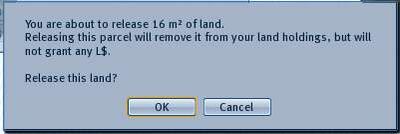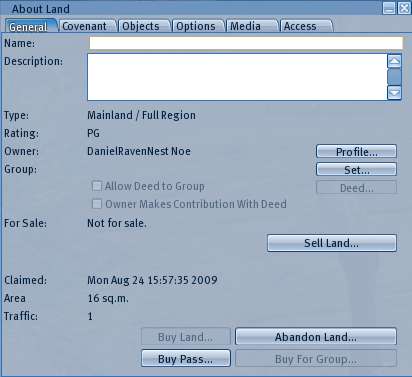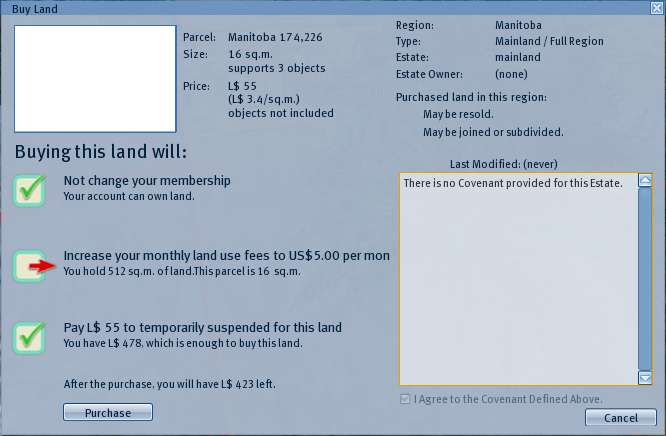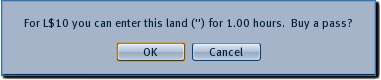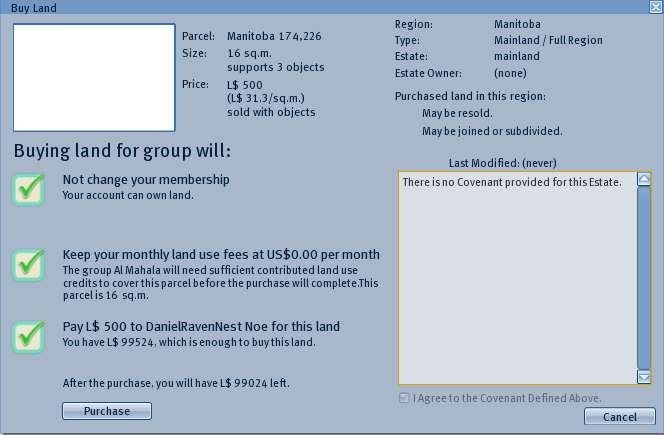Difference between revisions of "Land Windows"
| Line 59: | Line 59: | ||
[[File:V1.23 Buy Pass.jpg|thumb|left|381px|'''Buy Pass Floating Window''']] | [[File:V1.23 Buy Pass.jpg|thumb|left|381px|'''Buy Pass Floating Window''']] | ||
[[File:v1.23 Buy Pass Ribbon.jpg|thumb|left|500px|'''Buy Pass Ribbon in 3D View''']] | |||
==== Buy Pass ==== | ==== Buy Pass ==== | ||
| Line 65: | Line 67: | ||
Since you cannot get access until paying, the top menu '''World > About Land...''' item will not work. You must point at the land parcel and then use the right-click "Context menu > Buy Pass..." or "Context menu > About Land > Buy Pass..." button. This window will then open, and if you select "OK", will deduct the amount from your L$ balance, and allow you access for the set time. | Since you cannot get access until paying, the top menu '''World > About Land...''' item will not work. You must point at the land parcel and then use the right-click "Context menu > Buy Pass..." or "Context menu > About Land > Buy Pass..." button. This window will then open, and if you select "OK", will deduct the amount from your L$ balance, and allow you access for the set time. | ||
<br clear="all"/> | <br clear="all"/> | ||
Revision as of 12:09, 30 August 2009
This page describes the land related floating windows in the v1.23 Viewer software. It is part of the Floating Windows section of the User's Manual. The windows are listed here alphabetically
Abandon Land
Allows you to return land you own immediately to Linden control. You receive no payment for doing this, in contrast to selling the land to another user. This window is opened from the About Land floating window. It is available if you are the owner of the land, or an owner of the group for group-owned land.
In general, abandoning land should not be necessary. If you need to reduce your land holdings you can set a price just below the current lowest price per square meter, and get a rapid sale. This will give you some payment for it, while abandoning it does not.
About Land
The About Land page has full details about this window. It is shown here because About Land > General tab has the buttons to access the other windows:
- Sell Land... - Opens Sell Land window. This button only appears if you are the current owner of the land, or an owner of the group which owns the land. If the parcel is currently set for sale, the button will change to "Cancel Land Sale".
- Buy Land... - Opens Buy Land window
- Abandon Land... - Opens the Abandon Land window
- Buy Pass... - Opens the Buy Pass window
- Buy For Group... - Opens the Buy Land window with buying for group options set.
Buy Land
This window allows you to "Buy" a parcel of virtual land within Second Life. Note: This is NOT buying in the normal real life legal sense. Map regions are complex data constructs hosted on the Second Life servers. A land parcel is a portion of a region. Buying a parcel in the Second Life world gives you the ability to edit the contents of the parcel, control entry by other users, and to a reasonable share of the server and networking resources required to host it. You do not acquire title to a defined entity. It is a service for which you pay a fee.
There are two general categories of land, Mainland, and Estate. In the case of mainland, your pay your fees directly to Linden Lab. In the case of estate land, you pay the estate owner, who in turn pays Linden Lab. Estate owners have control that supercedes yours on a land parcel, up to and including the ability to retake the land without compensation. Since Linden Lab will not interfere between users in business issues, if the amount you are paying is large enough, you should get an enforceable contract outside Second Life. In the case of Mainland, Linden Lab also retains the right to retake the land for any reason. Normally they will only do this if you break the rules.
Before buying Land in Second Life, consider the costs, both initial and monthly ongoing, the covenant if any, how the other parcels in the region are using server resources, and maturity rating.
If a land parcel has been set for sale to anyone or to you, the About Land > General tab will have the "Buy Land" button available. This will open the window, and give you information about the parcel, what will change when you buy it, and a button to complete the purchase.
Parcel Image - The snapshot from the About Land > Options tab is displayed in the upper left corner.
Parcel: - The map region name and X(east) and Y (north) coordinates of the parcel within the region
Size: - The horizontal plane area of the parcel in square meters. The smallest unit of land in Second Life is 4x4 meters, or 16 square meters. The largest is 256x256 or 65,536 square meters, which is a full map region. A parcel may contain any number of 4x4 units within a single region, and they do not have to be connected. The number of primitive shapes the parcel is allowed to have on it is also listed. Most map regions can contain 15,000 prims, so the number allowed on a given parcel is normally 3.66 per 16 meter unit. Homestead, Openspace, and prim bonus regions have different ratios.
Price: - The sale price in Linden Dollars (L$), the price per square meter, and whether transferable objects currently on the parcel are included in the sale. If they are not, they will still remain on the parcel after the sale. You can return them to the owner or make other arrangements.
Region: - The map region name is repeated here.
Type: - Whether the region is Mainland or Estate, and Full, Homestead, or Openspace. Note: Maturity Rating affects how you are allowed to use the parcel. It is not displayed here, but is on the top of your screen (PG, Mature, or Adult).
Buy Pass
A land parcel owner may set entry to the parcel via payment of a fee for a set time. If you approach such a parcel, a floating ribbon around the parcel border will appear when you are close to it, as shown in the photo. If you actually hit the boundaries, you will get a popup message on the lower right corner of the view saying you do not have access.
Since you cannot get access until paying, the top menu World > About Land... item will not work. You must point at the land parcel and then use the right-click "Context menu > Buy Pass..." or "Context menu > About Land > Buy Pass..." button. This window will then open, and if you select "OK", will deduct the amount from your L$ balance, and allow you access for the set time.
Buy For Group
This window allows you to "Buy" a parcel of virtual land for your currently active group. You must first set the group as active using the top menu Edit > Groups... item. You must also have the ability to buy land for your group in the group information window. Finally, the land must be set for sale to anyone, or specifically to you. The window is opened via the "Buy For Group..." button in the "About Land" window as shown above.
It is similar to the "Buy Land" window as described above except the second checkbox under "Buying land for group will:" will have a note about having sufficient land use credits to cover the parcel. When bought, the land will be "Group Owned", which means the owner listed will be the group rather than an individual.
Group owned land is supported by it's members contributing part of their land fee tier allocation to the group. At a given monthly tier fee, you are allowed a certain total square meters of land use, which is split between personally held land and group contributions. Any combination of contributions from different group members may be used, as long as the total contributions is at least as much as the total group held land.
Sell Land
This window allows you to "Sell" a parcel of virtual land that you are the owner of, or an owner of a group which owns the land. Note: This is NOT selling in the normal real life legal sense. It is a transfer of control and use fees to another Second Life user, but ownership of the servers which host the virtual land always remains with Linden Lab. The window is opened via the "About Land" window above, using the Sell Land button.
Parcel: - Shows the current name of the land parcel.
Size: - The area of the parcel in square meters
Image - The snapshot listed in the About Land > Options tab is shown on the top right
Set a price: - You may set any sales price you choose for the parcel, reasonable or not, with the exception of attempting to extort an unreasonable amount from neighboring owners for a small parcel specifically created for this purpose. Sales prices are in Linden Dollars (L$). If you are the direct owner of the parcel, you will be paid immediately on sale. If the land is group owned, the proceeds will be divided among group members who are eligible for group dividends in approximately one day.
If you want a quick sale, then setting a price near the lowest amount for comparable land found in Search > Land sales is suggested.
Sell the land to: - You have the option of selling to anyone willing to pay the set price, or to a named individual.
Sell Objects...? - You have the option to include your transferable objects located on the parcel as part of the sale, for example a house or landscaping. Objects are not removed immediately upon sale. They will remain on the parcel, but the new owner will have the ability to return the objects to their respective owners. They will end up in your "Lost and Found" inventory folder when that happens.
Set Land For Sale - WARNING: Land sales can occurs seconds after you click this button, so be sure you are ready to do it, and all the choices are correct This button sets the land for sale. To cancel or change the sale terms, use the About Land > Cancel Land Sale button and then re-enter the new terms if needed.