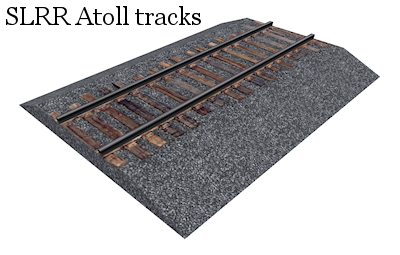Difference between revisions of "Second Life Railroad/SLRR standards"
m (→Source) |
m (→Open Access: changed persoan view of Jer Schaaf into a readable text) |
||
| Line 33: | Line 33: | ||
===Open Access=== | ===Open Access=== | ||
</small> | </small> | ||
There are now several standard gauge railroads in SL, some on private land, some on Linden land. | There are now several standard gauge railroads in SL, some on private land, some on Linden land. | ||
Residents have been using the SLRR for years and many train builders have created a wide variety of trains using several different methods for locomotion. The current SLRR track standards support all types of trains. Using the SLRR with its current standard is easy, well-understood and accessible to builders of all skill levels. | |||
<small> | <small> | ||
<BR> | <BR> | ||
</small> | </small> | ||
</div></div> | </div></div> | ||
Revision as of 07:42, 28 December 2009
| Help Portal: |
Avatar | Bug Fixes | Communication | Community | Glossary | Land & Sim | Multimedia | Navigation | Object | Video Tutorials | Viewer | Wiki | Misc |
Description
Second Life Railroad uses a standardized railway track for vehicles to run on. On this Page you find the standard measurements and information associated with the railway track.
In the future a description of an open source switch point will also be made available here.
Open Access
There are now several standard gauge railroads in SL, some on private land, some on Linden land.
Residents have been using the SLRR for years and many train builders have created a wide variety of trains using several different methods for locomotion. The current SLRR track standards support all types of trains. Using the SLRR with its current standard is easy, well-understood and accessible to builders of all skill levels.
Component information
Guidance
Guidance is the actual way the vehicle "knows" where the track is and uses it to steer itself.
The existing system, Collision Guidance, involves a non-phantom (invisible) center rail, called Guide. The trains running on these tracks use this rail as a physical steering mechanism. A vehicle linear motor pushes the vehicle and collisions with the rail steers it.
Other vehicles use a sensor and target system to steer (Sensor Guidance), so collisions are unnecessary.
Control
Control is the way the rail network as a whole works safely while sharing the rail resources among consists.
Currently (10-2009) there is no such system in place.
- Problem description
- If rolling stock of multiple operators is allowed on a track, traffic control will be necessary. The block section type of control system should work, using llSay on a negative channel, phantom alpha detectors on the track, and signals for realism.
- A larger problem is what to do about traffic in the opposite direction. Block Section control could work with a passing siding for each section. Which leads to...
- Another problem - switches. If the Guide rail is used, then it could be turned and moved to divert a train, or line and branch Guides could be alternated between phantom and nonphysical as determined by routing. If a flat or phantom guide rail is used, names can be switched to change which rail is active.
CORRECTION: None of the "problems" listed above are really problems, and hence no controls on the SLRR are necessary. 1. multiple operators... Rail traffic is so light that another train is rarely seen. Most train builders have integrated the Train Buddy warning system into their trains, which subtly warns of other trains operating nearby. 2. opposite direction traffic... Almost all trains can go non-physical and "side out" to let another train pass on those rare occasions. 3. switches... The concept of scripted switches for the SLRR is so simple that one has to wonder what the Lindens are thinking here. Similarly, appropriately scripted SLRR road grade crossings are also incredibly simple to make. Neither is present anywhere on the SLRR. This is an annoyance, not a show-stopper.
The only serious problem facing the residents who use the SLRR railways are the Linden automated trains that occasionally run. These trains knock (assault) everyone in their path off of the rails without prejudice. An Abuse Report against the Lindens in these cases is meaningless.
Gauge
Gauge is the width of the actual vehicle / track combination.
This is not very important, as it is for appearance only, but it would be good to have a standard that builders can use.
Railbed
Railbed is the actual track design.
There are presently:
- Flat - cheap for prims, does not look so good, good for sliding on.
- 3-D phantom - costs more prims, looks good, good for sliding on.
- 3-D non-phantom - costs more prims, looks good, creates a visible gap (the Havok Clearance of 0.1 meter) between sliding prims and rails.
Standards
SLRR track standards
(information based upon measurements taken from the original tracks made by Eric Linden.)
- Gauge:
The inside edge-to-edge distance between the rails.
Size: 1.96M
- Railbed:
To construct the Railbed (e.g. Gravel bed) you place a prim on a flat surface and set the measurements and attributes as given below. The length of the track is set in this example to 10.00 meter, but this can change according to your needs.
prim size: prim rotation: x = 8.322 x = 0 y = 10.00 * y = 0 z = 0.686 z = 0 prim attributes - Taper set to x 0.40 - Taper set to y 0.00 - NOT Phantom - Material: Glass
- Track:
To construct the track (the actual rails themselves) you need to place 2 prims directly on top of the already constructed Railbed. And place them 1.96/2 (0.98m) left and right of the center of the Railbed. Do not forget to make the prims Phantom, so they don't interfere with the train wheels. The length of the track is set in this example to 10.00 meter, but this can change according to your needs.
prim size: prim rotation: x = 0.173 x = 180 y = 10.00 * y = 0 z = 0.198 z = 0 prim attributes - Taper set to x 0.50 - Taper set to y 0.00 - Phantom
- Guidance:
To construct the Guidance place a prim on the Railbed and raise it 0.15 meter up. And apply a full transparent texture to it. Next name the prim 'Guide' The length of the track is set in this example to 10.00 meter, but this can change according to your needs.
prim size: prim rotation: x = 10.00 * x = 0 y = 0.5 y = 0 z = 0.5 z = 0 prim attributes - prim name: 'Guide' - NOT phantom - Material: Glass
SLRR track curves
Curves in the SLRR tracks are made using shortened sections of the standard (straight) track. There is currently no fixed data on how tight a curve can be (a.k.a. the radius).
Out of experience can be derived that a radius should be very wide to have the trains pas at any significant speed. Tighter curves tend to de-rail trains that use the center 'Guide' to steer.
To make curves use straight sections with a
length of 5 to 9 meters
and angle them no tighter then
15 degrees, but more typically 2-6 degrees
from each other. Using the center of the guide as a pivot point.
SLRR track Sim crossings
Border crossings are always tricky in SL. A much used method to improve this is to over lap the 'Guide' prim (2 in the same location more or less centered near the border).
Then to Link 1 of those doubled up prims to the next 'Guide' prim on one one sim. And to link the other doubled up prims to the next 'Guide' prim on the other sim. Making sure that the doubled up prims is the 'child prim' and the prim completely over the sim is the 'root prim'.
SLRR track switch (concept)
Having the ability to switch from one track to the other is an essential part of any rail network. This can be done in many different ways. It depends on the type of guidance used to make the train move along the tracks. But also on the type of trains that use the system.
On the following page we discuss a concept of how a semi automated switch point could help users switch track.
SLRR buffer stop
At the end of a railway line we often find a Buffer. Some where for the train to collide with before running of the track. In SL this also exist in many way shapes and forms. Some sensor driven trains look for an object named
Buffer stop
Those sensor driven train know when to stop and even to turn around when they encounter such an object.
Source
The above information was collected by the Second Life Railway Consortium (SLRC) Tuliptree (107, 131, 30) with the help of Stryker Jenkins, Moundsa Mayo. Qie Niangao and Kitto Flora. Jer Straaf has provided corrections.
If you feel that there should be corrections made to this page feel free to use the Talk:Second_Life_Railroad/SLRR_standards page to add your comments and idea's.
Linden Lab is currently the "operator" of the SLRR track. The SLRC collected existing data for these wiki pages but did not set any standards. They evolved over time as Linden Lab employees constructed the Second Life Railroad.