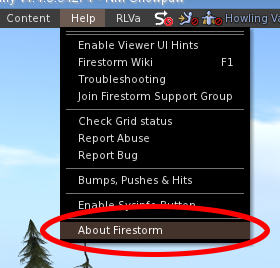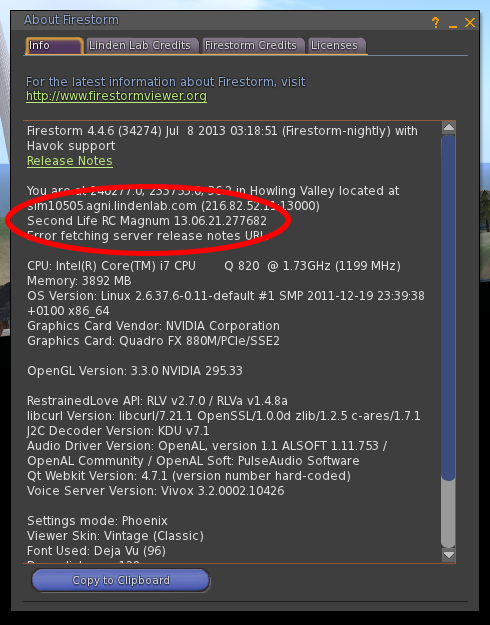Difference between revisions of "User:Toy Wylie/Firestorm/Server Channel"
(Quick Draft, polish later) |
(→What Server Channel am I on?: Added wikilinks) |
||
| Line 1: | Line 1: | ||
==What Server Channel am I on?== | ==What Server Channel am I on?== | ||
If you hang out in the Firestorm Support Group for any longer length of time, you will most likely hear something like, "That feature will go out on BlueSteel on Wednesday". Or "LeTigre has a bug that is fixed on Magnum". What is that all about? | If you hang out in the Firestorm Support Group for any longer length of time, you will most likely hear something like, "That feature will go out on [[Beta/BlueSteel|BlueSteel]] on Wednesday". Or "[[Beta/LeTigre|LeTigre]] has a bug that is fixed on [[Beta/Magnum|Magnum]]". What is that all about? | ||
Second Life is made up of different servers, and the ones that run the regions are called | Second Life is made up of different servers, and the ones that run the regions are called [[Simulator|Simulators]]. To test new features and fix issues, Linden Lab uses five different version "Channels" on their simulators, code named Magnum, LeTigre, BlueSteel, [[Beta/Snack|Snack]] and the [[Release_Notes/Second_Life_Server/13|Main Server]]. | ||
===Finding out your Server Channel=== | ===Finding out your Server Channel=== | ||
Revision as of 06:15, 9 July 2013
What Server Channel am I on?
If you hang out in the Firestorm Support Group for any longer length of time, you will most likely hear something like, "That feature will go out on BlueSteel on Wednesday". Or "LeTigre has a bug that is fixed on Magnum". What is that all about?
Second Life is made up of different servers, and the ones that run the regions are called Simulators. To test new features and fix issues, Linden Lab uses five different version "Channels" on their simulators, code named Magnum, LeTigre, BlueSteel, Snack and the Main Server.
Finding out your Server Channel
To find out which server channel your region is on, click on Help / About Firestorm ...
... and look at the server version string:
In this case, the region "Howling Valley" is on the RC (Release Candidate) server channel "Magnum".