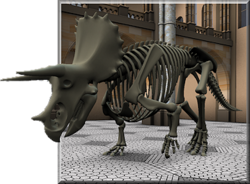Difference between revisions of "Mesh"
Jump to navigation
Jump to search
Vir Linden (talk | contribs) (Moved supported applications table to Mesh/Creating_and_converting_meshes) |
|||
| Line 34: | Line 34: | ||
* [[Mesh/FAQs|Mesh FAQ]] | * [[Mesh/FAQs|Mesh FAQ]] | ||
* [http://blogs.secondlife.com/community/answers/mesh SL Answers Page] Answers to common Mesh questions. | * [http://blogs.secondlife.com/community/answers/mesh SL Answers Page] Answers to common Mesh questions. | ||
* [[Mesh/Creating_and_converting_meshes|Applications for creating and converting meshes]] | |||
==== Video Tutorials ==== | ==== Video Tutorials ==== | ||
* [http://www.youtube.com/watch?v=1fb2LP1n-Lk&feature=player_embedded Exporting Autodesk Maya mesh data and importing mesh data into Second Life] | * [http://www.youtube.com/watch?v=1fb2LP1n-Lk&feature=player_embedded Exporting Autodesk Maya mesh data and importing mesh data into Second Life] | ||
* [http://blog.machinimatrix.org/3d-creation/blender-meshes-trail/ mesh support with blender (3 videos: overview,create,import)] | * [http://blog.machinimatrix.org/3d-creation/blender-meshes-trail/ mesh support with blender (3 videos: overview,create,import)] | ||
== Downloads == | == Downloads == | ||
Revision as of 14:13, 18 October 2010
| Status | Mesh Import |
| |
Introduction
The Mesh Project Viewer is a chance for all Second Life Residents to try out an early implementation of Mesh Import, an upcoming feature that will allow creators to model objects using external tools and bring them into Second Life. To participate, you will need to (1) download the mesh project viewer, (2) enable your account on our Aditi grid, and (3) connect to an appropriate mesh-enabled region. For detailed instructions on these steps, see our Getting Started with Mesh page.
Feedback
We would love to hear your feedback on any part of the Mesh project. The primary means of giving feedback is by filing bugs, but you can also participate in our forums:
- Public JIRA Tracker Report bugs here (be sure to login first using your Second Life account).
- Mesh Forum Participate in discussions of Mesh on our public forum.
Help
Understanding Mesh
- What is Mesh?
- Understanding Mesh costs
- Mesh Help Resources What kind of help and support is available for Mesh?
- Mesh FAQ
- SL Answers Page Answers to common Mesh questions.
- Applications for creating and converting meshes
Video Tutorials
- Exporting Autodesk Maya mesh data and importing mesh data into Second Life
- mesh support with blender (3 videos: overview,create,import)
Downloads
Sample Mesh Files
- Sample Content Page : Current list of Mesh files you can download and try out.
Latest Mesh Viewer Installers
- Windows Mesh Viewer
- Mac Mesh Viewer
- Linux Mesh Viewer
- Development Snapshot ! Build snapshots are completely untested. They are built from the tip of the mesh development source code repository automatically whenever a developer submits a code change. Use with caution. !
Articles
Transcripts
- Nyx's 15 September 2010 office hour, with Falcon and some closed-beta folks
- Jeremy's September 15, 2010 documentation team office hour, featuring Mesh questions answered by Vir Linden
- Nyx's 22 September 2010 office hour
- Nyx's 29 September 2010 office hour
- Mesh Streaming Cost
- Resident-run Mesh images group on Flickr, also search Flickr for the "slmesh" tag
Archives
QA and Bugs
- Mesh Tests : Current and pending test plans.