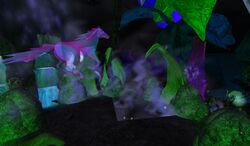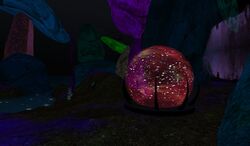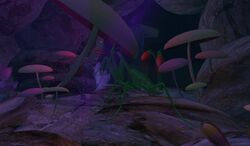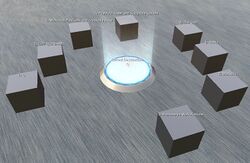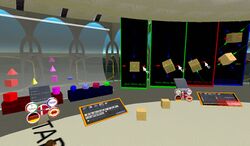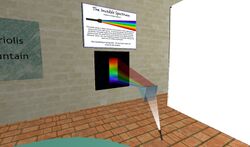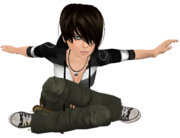Difference between revisions of "User:Zai Lynch/Sightseeing"
m (→Links: spelling) |
m (+sidebar) |
||
| (One intermediate revision by the same user not shown) | |||
| Line 1: | Line 1: | ||
{| width="100%" | |||
|- | |||
|valign="top"| | |||
If you need help with the controls of the HUD please have a look at [[User:Zai_Lynch/Sightseeing/How_to#How_to_use_the_Sightseeing_HUD|this how to]]. | If you need help with the controls of the HUD please have a look at [[User:Zai_Lynch/Sightseeing/How_to#How_to_use_the_Sightseeing_HUD|this how to]]. | ||
| Line 7: | Line 10: | ||
{| width=" | {| width="100%" border="1" cellpadding="5" cellspacing="0" align="center" | ||
|- | |- | ||
! colspan="2" style="background:#efefef;" | Greenies Home | ! colspan="2" style="background:#efefef;" | Greenies Home | ||
| Line 36: | Line 39: | ||
{| width=" | {| width="100%" border="1" cellpadding="5" cellspacing="0" align="center" | ||
|- | |- | ||
! colspan="2" style="background:#efefef;" | The Black Swan | ! colspan="2" style="background:#efefef;" | The Black Swan | ||
| Line 65: | Line 68: | ||
{| width=" | {| width="100%" border="1" cellpadding="5" cellspacing="0" align="center" | ||
|- | |- | ||
! colspan="2" style="background:#efefef;" | The Rezzable Collectors Gallery | ! colspan="2" style="background:#efefef;" | The Rezzable Collectors Gallery | ||
| Line 94: | Line 97: | ||
{| width=" | {| width="100%" border="1" cellpadding="5" cellspacing="0" align="center" | ||
|- | |- | ||
! colspan="2" style="background:#efefef;" | Gypsy Moon | ! colspan="2" style="background:#efefef;" | Gypsy Moon | ||
| Line 123: | Line 126: | ||
{| width=" | {| width="100%" border="1" cellpadding="5" cellspacing="0" align="center" | ||
|- | |- | ||
! colspan="2" style="background:#efefef;" | Privateer Space | ! colspan="2" style="background:#efefef;" | Privateer Space | ||
| Line 152: | Line 155: | ||
{| width=" | {| width="100%" border="1" cellpadding="5" cellspacing="0" align="center" | ||
|- | |- | ||
! colspan="2" style="background:#efefef;" | Hidden cave near the Psi Beta Stargate | ! colspan="2" style="background:#efefef;" | Hidden cave near the Psi Beta Stargate | ||
| Line 181: | Line 184: | ||
{| width=" | {| width="100%" border="1" cellpadding="5" cellspacing="0" align="center" | ||
|- | |- | ||
! colspan="2" style="background:#efefef;" | The Future | ! colspan="2" style="background:#efefef;" | The Future | ||
| Line 210: | Line 213: | ||
{| width=" | {| width="100%" border="1" cellpadding="5" cellspacing="0" align="center" | ||
|- | |- | ||
! colspan="2" style="background:#efefef;" | The International Spaceflight Museum | ! colspan="2" style="background:#efefef;" | The International Spaceflight Museum | ||
| Line 239: | Line 242: | ||
{| width=" | {| width="100%" border="1" cellpadding="5" cellspacing="0" align="center" | ||
|- | |- | ||
! colspan="2" style="background:#efefef;" | The Ivorytower of Prims | ! colspan="2" style="background:#efefef;" | The Ivorytower of Prims | ||
| Line 268: | Line 271: | ||
{| width=" | {| width="100%" border="1" cellpadding="5" cellspacing="0" align="center" | ||
|- | |- | ||
! colspan="2" style="background:#efefef;" | Svarga | ! colspan="2" style="background:#efefef;" | Svarga | ||
| Line 301: | Line 304: | ||
{| width=" | {| width="100%" border="1" cellpadding="5" cellspacing="0" align="center" | ||
|- | |- | ||
! colspan="2" style="background:#efefef;" | The Second Louvre | ! colspan="2" style="background:#efefef;" | The Second Louvre | ||
| Line 330: | Line 333: | ||
{| width=" | {| width="100%" border="1" cellpadding="5" cellspacing="0" align="center" | ||
|- | |- | ||
! colspan="2" style="background:#efefef;" | The Splo | ! colspan="2" style="background:#efefef;" | The Splo | ||
| Line 372: | Line 375: | ||
*[[User:Lum_Pfohl/Newbie_Must_Knows|Lums Newbie Must Knows]] | *[[User:Lum_Pfohl/Newbie_Must_Knows|Lums Newbie Must Knows]] | ||
*[[Video_Tutorials|Torleys Video Tutorials]] | *[[Video_Tutorials|Torleys Video Tutorials]] | ||
*[[User:Fr43k Paine/Dealing With Griefers|Dealing With Griefers]] | |||
|valign="top" width="200 px"| | |||
{|align="center" width="200 px" | |||
|{{User:Zai_Lynch/Quick_Links}} | |||
|- | |||
|[[Image:Zai_landing.png|180px]] | |||
|} | |||
|} | |||
[[Category:Second_Life_Explorers| ]] | [[Category:Second_Life_Explorers| ]] | ||
Latest revision as of 18:01, 15 July 2008
|
If you need help with the controls of the HUD please have a look at this how to. Furthermore, we added useful information about the Windlight viewer and how to use your camera. These are not required to enjoy the HUD but they might increase your Second Life experience if you have a look at them. In case you don't have a HUD yet and are searching for one: You can get it for free at SL Exchange, OnRez or In-World at Stadtrand (81, 17, 23).
LinksSightseeing:
Tips and tricks for new residents:
|
| ||||||||||||||||||||||||||||||||||||||||||||||||||||||||||||||||||||||||||||||||||||||||||||||||||||||||||||||||||||||||||||||||||||||||||||||||||||||