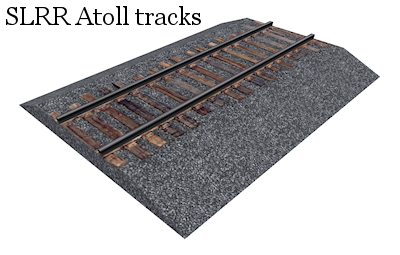Difference between revisions of "Second Life Railroad/SLRR standards"
Jer Straaf (talk | contribs) |
m (→SLRR buffer stop: corrected the name from Buffer stop to Buffer Stop as they are actually called) |
||
| (75 intermediate revisions by 5 users not shown) | |||
| Line 15: | Line 15: | ||
|OldInfo= | |OldInfo= | ||
}} | }} | ||
{{hint | |||
|mode=note | |||
|desc=As with all wiki.secondlife pages that are not [[KB2Wiki#What_is_the_Linden_Lab_Official_namespace.3F | LL Official pages]], this article is open to edit as and when a resident feels it is appropriate (see [[Editing Guidelines]]). If however you simply wish to ask or make a suggestion about or discuss the railroad or the content of this article, please use the [http://wiki.secondlife.com/wiki/Talk:Second_Life_Railroad/SLRR_standards Talk page]]. The talk page is also where any disputes over proposed page content should be discussed. This Wiki (being a document of an ever changing world) is constantly in need of updating and improvement. If you are aware of information this article should have added/changed please go ahead and do so. If you do not feel confident about editing make the suggestion on the talk page and another contributor may be able to assist. | |||
}} | |||
{|style="width: 100%; font-size: 100%; background: #ffffff; border:1px solid #c0c0c0;" | {|style="width: 100%; font-size: 100%; background: #ffffff; border:1px solid #c0c0c0;" | ||
| Line 26: | Line 31: | ||
==Description== | ==Description== | ||
<div style="padding:0.5em"> | <div style="padding:0.5em"> | ||
Second Life Railroad uses a | The Second Life Railroad uses a basic railway track for vehicles to run on. On this page you find the measurements and information associated with the railway track. The SLRR was originally designed to work under the prevailing conditions in SL; standards have not been published until recently. Many changes have occurred in Second Life since 2005, and there is work underway to establish formal standards to guide Resident rail content creation for use on the SLRR. This work was started on the 18th of August 2010 during a LDPW led Railway Brown Bag meeting with the Rail community. | ||
In the future a description of | The SLRR is made up of specific prim sizes and names. The standards here are general measurements taken from in-world and put on the Second Life wiki pages. | ||
In the future a description of any open source scripts will also be made available here and some objects like the rail track components are made available at the "[http://slurl.com/secondlife/Leafminer/201/139/35 Mole Mart]". | |||
<small> | <small> | ||
===Open Access=== | ===Open Access=== | ||
</small> | </small> | ||
The SLRR has been operating since 2005, initially with Linden Lab's automated trains and later with trains built and operated by Second Life Residents. Already many Residents have personal trains they use on the SLRR. Second Life Residents have the right to operate trains on the SLRR, much as anyone can operate a car on the roads in SL. In addition, some Residents have used the SLRR track standards to build drivable railroads on their private lands. | |||
Different train builders came up with a variety of train types with different propulsion methods. The SLRR Track standards have not changed much over the years and train builders found ever better ways to make their trains run on the SLRR. | |||
</div></div> | </div></div> | ||
| Line 53: | Line 59: | ||
<small> | <small> | ||
===Gauge=== | ===Gauge=== | ||
</small> | </small> | ||
| Line 79: | Line 66: | ||
<small> | <small> | ||
===Railbed=== | ===Railbed=== | ||
</small> | </small> | ||
| Line 88: | Line 74: | ||
*3-D phantom - costs more prims, looks good, good for sliding on. | *3-D phantom - costs more prims, looks good, good for sliding on. | ||
*3-D non-phantom - costs more prims, looks good, creates a visible gap (the Havok Clearance of 0.1 meter) between sliding prims and rails. | *3-D non-phantom - costs more prims, looks good, creates a visible gap (the Havok Clearance of 0.1 meter) between sliding prims and rails. | ||
<small> | |||
===Switches=== | |||
</small> | |||
'''''Switches''''' ''are used to help change the trains direction from one track to an other.'' | |||
A separate page with [[Second_Life_Railroad/SLRR_Switch|switch standards]] has been created to fully explain how the work on the Linden SLRR tracks. | |||
<small> | |||
===Catenary Wires=== | |||
</small> | |||
'''''Catenary Wires''''' ''are a cosmetic simulation of overhead electrical lines.'' | |||
This is not very important, as it is for appearance only, but it would be good to have a standard that builders can use. Note that the SLRR doesn't currently have any catenary wire. | |||
<small> | |||
===Signals=== | |||
</small> | |||
'''''Signals''''' ''are a signal lights that indicate specific states of the track.'' | |||
* Semaphore signal are high standing light signals on movable arms. Currently (09-2010) they are only used to indicate a set track direction in conjunction with [[Second_Life_Railroad/SLRR_Switch|switches]]. | |||
* Dwarf signals are low ground light signals. Currently (09-2010) they are only used to indicate a set track direction in conjunction with [[Second_Life_Railroad/SLRR_Switch|switches]]. | |||
It has been made clear by {{User2|Michael Linden}} that "running a red light" is not an offense according to the [[Second_Life_Terms_of_Service|ToS]]. However a Physical driven train (and some Sensor driven trains) could derail at when the train crosses a red light near a switch for example. | |||
<small> | |||
===Control=== | |||
</small> | |||
'''''Control''''' ''is the way the rail network as a whole works safely while sharing the rail resources among consists.'' <br> | |||
Currently (09-2010) there is no such system in place. | |||
Many people have suggested a control system on the public SLRR is not a good thing. Other say it is best to have a system that tells if there is on comming trafic on the track. And ohter residents suggest a full control system like on Real Life railroad tracks. On the [http://wiki.secondlife.com/wiki/Talk:Second_Life_Railroad/SLRR_standards Talk page] you can voice your opinion about this subject. | |||
</div></div> | </div></div> | ||
| Line 100: | Line 116: | ||
::*'''Gauge''': | ::*'''Gauge''': | ||
The inside edge-to-edge distance between the rails. | The inside edge-to-edge distance between the rails. (center-to-center of the track prims is apporx. 2.15M) | ||
Size: 1.96M | Size: 1.96M | ||
::*'''Railbed''': | ::*'''Railbed''': | ||
To construct the Railbed (e.g. Gravel bed) you place a prim on a flat surface and set the measurements and attributes as given below. The length of the track is set in this example to 10.00 meter, but this can change according to your needs. | To construct the Railbed (e.g. Gravel bed) you place a prim on a flat surface and set the measurements and attributes as given below. The length of the track is set in this example to 10.00 meter, but this can change according to your needs. | ||
| Line 110: | Line 127: | ||
prim attributes | prim attributes | ||
- Prim name: Atoll Railroad Section or SLRR Alternate Route ** | |||
- Taper set to x 0.40 | - Taper set to x 0.40 | ||
- Taper set to y 0.00 | - Taper set to y 0.00 | ||
- NOT Phantom | - NOT Phantom | ||
- Material: Glass | - Material: Glass | ||
<nowiki>**</nowiki> The name Atoll Railroad Section is used for main section of track and SLRR Alternate Route is used for pass-tracks and spurs. | |||
::*'''Track''': | ::*'''Track''': | ||
To construct the track (the actual rails themselves) you need to place 2 prims directly on top of the already constructed Railbed. And place them | To construct the track (the actual rails themselves) you need to place 2 prims directly on top of the already constructed Railbed. And place them 2.15/2 (1.075m) left and right of the center of the Railbed. Do not forget to make the prims Phantom, so they don't interfere with the train wheels. The length of the track is set in this example to 10.00 meter, but this can change according to your needs. | ||
prim size: prim rotation: | prim size: prim rotation: | ||
x = 0.173 x = 180 | x = 0.173 x = 180 | ||
| Line 125: | Line 145: | ||
- Taper set to y 0.00 | - Taper set to y 0.00 | ||
- Phantom | - Phantom | ||
::*'''Loading Gauge''': | |||
The clear width (from the centerline) and height (above the Guide) should be as follows: | |||
width = 4 meters; 4.5 meters on curves if longer cars are expected. | |||
height = 8 meters for normal passenger and freight equipment; 9 meters for double-stack containers | |||
4 meters width is a good standard for private routes, as it's the width of one "parcel block". The SLRR doesn't really support double-stack operation, though -- the numbers are given just as a standard for reference.<BR> | |||
''A nice Resident might wish to take a test run along the right-of-way and check for violations (Michael Linden) / Info shared (Stryker Jenkins)''. | |||
::*'''Catenary Wires''': | |||
The SLRR doesn't currently feature any overhead electrical wire, but someday might. The wire would be 7 meters above the track (measured from the top of the rails). Other than that, no detailed specifications yet. The wire prim would probably be a phantom cylinder called "Catenary Wire", not linked to any other (phantom) cosmetic parts of a catenary system. Any overhead catenary construction that's within the loading gauge must be phantom. | |||
::*'''Guidance''': | ::*'''Guidance''': | ||
To construct the Guidance place a prim on the Railbed and raise it | To construct the Guidance place a prim on the Railbed and raise it so the bottom of this prim is at the same level as the top of the rails. Apply a full transparent texture to it. Next name the prim ''''Guide'''' The length of the track is set in this example to 10.00 meter, but this can change according to your needs. Minimum distance between Guide prims should be about 5 meter. This also determines the 'sencor arc' in sensor driven trains. | ||
prim size: prim rotation: | prim size: prim rotation: | ||
x = 10.00 * x = 0 | x = 10.00 * x = 0 | ||
| Line 133: | Line 164: | ||
prim attributes | prim attributes | ||
- prim name: 'Guide' | - prim name: 'Guide', 'Alternate Guide'* or in special cases 'Tertiary Guide'* | ||
- NOT phantom | - NOT phantom (when more then 1 guidance prim is used with alternate names, as shown above, the alternate prims should be phantom) See switches. | ||
- note that the trackage in Bay City uses phantom Guides, to allow autos and trucks to more easily share the cargo areas. | |||
- Material: Glass | - Material: Glass | ||
<small> | <small> | ||
===SLRR track curves=== | ===SLRR track curves=== | ||
</small> | </small> | ||
| Line 143: | Line 176: | ||
There is currently no fixed data on how tight a curve can be (a.k.a. the radius). | There is currently no fixed data on how tight a curve can be (a.k.a. the radius). | ||
Experience has shown that a larger radius allows trains pass at any significant speed. Tighter curves tend to de-rail trains that use the center 'Guide' to steer. Separation between parallel tracks can be less with larger curve diameters. | |||
To make curves use straight sections with a | To make curves use straight sections with a | ||
| Line 149: | Line 182: | ||
and angle them no tighter then | and angle them no tighter then | ||
15 degrees, but more typically 2-6 degrees | 15 degrees, but more typically 2-6 degrees | ||
from each other | from each other, using the center of the guide as a pivot point. | ||
<small> | <small> | ||
===SLRR track | |||
===SLRR track Region crossings=== | |||
</small> | </small> | ||
Border crossings are always tricky in SL. A much used method to improve this is to over lap the 'Guide' prim (2 in the same location more or less centered near the border). | Border crossings are always tricky in SL. A much used method to improve this is to over lap the 'Guide' prim (2 in the same location more or less centered near the border). | ||
Then to [[Link]] 1 of those doubled up prims to the next 'Guide' prim on one one sim. And to link the other doubled up prims to the next 'Guide' prim on the other sim. Making sure that the doubled up prims is the '[[Link#Child_Prim|child prim]]' and the prim completely over the sim is the '[[Link#Root_Prim|root prim]]'. | Then to [[Link]] 1 of those doubled up prims to the next 'Guide' prim on one one sim. And to link the other doubled up prims to the next 'Guide' prim on the other sim. Making sure that the doubled up prims is the '[[Link#Child_Prim|child prim]]' and the prim completely over the sim is the '[[Link#Root_Prim|root prim]]'. | ||
Comment: there have been reports of problems in following linked objects designated as "Guide" prims. | |||
I'm not sure this system is the best solution. -- Michael Linden | |||
<small> | <small> | ||
===SLRR track switch | |||
===SLRR track switch=== | |||
</small> | </small> | ||
Having the ability to switch from one track to the other is | Having the ability to switch from one track to the other is part of any rail network. This can be done in many different ways. It depends on the type of guidance used to make the train move along the tracks. But also on the type of trains that use the system. | ||
On the following page | On the following page a description is given about the [[Second Life Railroad/SLRR Switch|LDPW switch]]. | ||
LDPW is implementing a switch design that was presented to the rail community on August 18th 2010 during a Railway meeting. | |||
<small> | <small> | ||
===SLRR | ===SLRR Buffer Stop=== | ||
</small> | </small> | ||
At the end of a railway line we often find a Buffer. | At the end of a railway line we often find a Buffer. These are put there to prevent trains running of the track.<BR> | ||
Buffer | In SL this also exist in many way shapes and forms. Sensor driven trains can look for an object named | ||
Buffer Stop | |||
Depending on the way the scripts in these trains work the sensor driven trains know when to stop and even to turn around when they encounter such an object. | |||
An other method that is commonly used is to turn sensor driven trains around when they no longer "sence" the presence of more "Guide rails". | |||
Most Physical trains rely on drivers to stop in time and turn around their train. | |||
</div></div> | </div></div> | ||
<div id="box"> | <div id="box"> | ||
| Line 180: | Line 221: | ||
==Source== | ==Source== | ||
<div style="padding:0.5em"> | <div style="padding:0.5em"> | ||
The above information was collected by the | The above information was collected by the [http://www.virtualrailwayconsortium.org/ Virtual Railway Consortium] (VRC). | ||
Additions where provided by {{User2|Jer Straaf}} and others associated with other Railway related group. | |||
Linden Lab is currently the "operator" of the SLRR track. The | Linden Lab is currently the "operator" of the SLRR track. The VRC collected existing data for these wiki pages but did not set any standards. They evolved over time as Linden Lab | ||
employees constructed the Second Life Railroad. | |||
</div></div> | </div></div> | ||
<div id="box"> | <div id="box"> | ||
== | ==References== | ||
<div style="padding:0.5em"> | <div style="padding:0.5em"> | ||
Here is a list of Related resources. You can find more information about the SLRR and other Rail related articles on these wiki pages and external websites. | |||
Wiki pages: | |||
* [[Second_Life_Railroad]] (main page) | * [[Second_Life_Railroad]] (main page) | ||
* [[Second_Life_Railroad/SLRR Switch | * [[Second_Life_Railroad/SLRR_History|SLRR History]] | ||
* [[Second_Life_Railroad/SLRR_standards|SLRR Standards]] | |||
* [[Second_Life_Railroad/SLRR Switch|SLRR Switch]] | |||
* [[LDPW|Linden Department of Public Works]] | |||
* [[Linden_Vehicle_Tutorial]] | |||
* [[Virtual_Railway_Consortium]] Group wiki page | |||
* [[Virtual_Railway_Consortium/SLRR_History]] SLRR History main page compiled by the VRC | |||
* [[Virtual_Railway_Consortium/SLRR_Stations]] SLRR and Resident station along the SLRR | |||
External information: | |||
* [http://en.wikipedia.org/wiki/Rail_gauge Wikipedia: Rail gauge] | * [http://en.wikipedia.org/wiki/Rail_gauge Wikipedia: Rail gauge] | ||
* [http://lslwiki.net/lslwiki/wakka.php?wakka=physics Physics related LSL on LSLwiki.net] | |||
* [http://lslwiki.net/lslwiki/wakka.php?wakka=vehicles Vehicle related LSL on LSLwiki.net] | |||
* [http://www.virtualrailwayconsortium.org/ Virtual Railway Consortium] | |||
</div></div> | </div></div> | ||
[[Category:SL_Railroad]] | |||
Latest revision as of 11:07, 10 May 2012
| Help Portal: |
Avatar | Bug Fixes | Communication | Community | Glossary | Land & Sim | Multimedia | Navigation | Object | Video Tutorials | Viewer | Wiki | Misc |
| Note! | |
|
As with all wiki.secondlife pages that are not LL Official pages, this article is open to edit as and when a resident feels it is appropriate (see Editing Guidelines). If however you simply wish to ask or make a suggestion about or discuss the railroad or the content of this article, please use the Talk page]. The talk page is also where any disputes over proposed page content should be discussed. This Wiki (being a document of an ever changing world) is constantly in need of updating and improvement. If you are aware of information this article should have added/changed please go ahead and do so. If you do not feel confident about editing make the suggestion on the talk page and another contributor may be able to assist. |
Description
The Second Life Railroad uses a basic railway track for vehicles to run on. On this page you find the measurements and information associated with the railway track. The SLRR was originally designed to work under the prevailing conditions in SL; standards have not been published until recently. Many changes have occurred in Second Life since 2005, and there is work underway to establish formal standards to guide Resident rail content creation for use on the SLRR. This work was started on the 18th of August 2010 during a LDPW led Railway Brown Bag meeting with the Rail community.
The SLRR is made up of specific prim sizes and names. The standards here are general measurements taken from in-world and put on the Second Life wiki pages.
In the future a description of any open source scripts will also be made available here and some objects like the rail track components are made available at the "Mole Mart".
Open Access
The SLRR has been operating since 2005, initially with Linden Lab's automated trains and later with trains built and operated by Second Life Residents. Already many Residents have personal trains they use on the SLRR. Second Life Residents have the right to operate trains on the SLRR, much as anyone can operate a car on the roads in SL. In addition, some Residents have used the SLRR track standards to build drivable railroads on their private lands.
Different train builders came up with a variety of train types with different propulsion methods. The SLRR Track standards have not changed much over the years and train builders found ever better ways to make their trains run on the SLRR.
Component information
Guidance
Guidance is the actual way the vehicle "knows" where the track is and uses it to steer itself.
The existing system, Collision Guidance, involves a non-phantom (invisible) center rail, called Guide. The trains running on these tracks use this rail as a physical steering mechanism. A vehicle linear motor pushes the vehicle and collisions with the rail steers it.
Other vehicles use a sensor and target system to steer (Sensor Guidance), so collisions are unnecessary.
Gauge
Gauge is the width of the actual vehicle / track combination.
This is not very important, as it is for appearance only, but it would be good to have a standard that builders can use.
Railbed
Railbed is the actual track design.
There are presently:
- Flat - cheap for prims, does not look so good, good for sliding on.
- 3-D phantom - costs more prims, looks good, good for sliding on.
- 3-D non-phantom - costs more prims, looks good, creates a visible gap (the Havok Clearance of 0.1 meter) between sliding prims and rails.
Switches
Switches are used to help change the trains direction from one track to an other.
A separate page with switch standards has been created to fully explain how the work on the Linden SLRR tracks.
Catenary Wires
Catenary Wires are a cosmetic simulation of overhead electrical lines.
This is not very important, as it is for appearance only, but it would be good to have a standard that builders can use. Note that the SLRR doesn't currently have any catenary wire.
Signals
Signals are a signal lights that indicate specific states of the track.
- Semaphore signal are high standing light signals on movable arms. Currently (09-2010) they are only used to indicate a set track direction in conjunction with switches.
- Dwarf signals are low ground light signals. Currently (09-2010) they are only used to indicate a set track direction in conjunction with switches.
It has been made clear by Michael Linden that "running a red light" is not an offense according to the ToS. However a Physical driven train (and some Sensor driven trains) could derail at when the train crosses a red light near a switch for example.
Control
Control is the way the rail network as a whole works safely while sharing the rail resources among consists.
Currently (09-2010) there is no such system in place.
Many people have suggested a control system on the public SLRR is not a good thing. Other say it is best to have a system that tells if there is on comming trafic on the track. And ohter residents suggest a full control system like on Real Life railroad tracks. On the Talk page you can voice your opinion about this subject.
Standards
SLRR track standards
(information based upon measurements taken from the original tracks made by Eric Linden.)
- Gauge:
The inside edge-to-edge distance between the rails. (center-to-center of the track prims is apporx. 2.15M)
Size: 1.96M
- Railbed:
To construct the Railbed (e.g. Gravel bed) you place a prim on a flat surface and set the measurements and attributes as given below. The length of the track is set in this example to 10.00 meter, but this can change according to your needs.
prim size: prim rotation: x = 8.322 x = 0 y = 10.00 * y = 0 z = 0.686 z = 0 prim attributes - Prim name: Atoll Railroad Section or SLRR Alternate Route ** - Taper set to x 0.40 - Taper set to y 0.00 - NOT Phantom - Material: Glass
** The name Atoll Railroad Section is used for main section of track and SLRR Alternate Route is used for pass-tracks and spurs.
- Track:
To construct the track (the actual rails themselves) you need to place 2 prims directly on top of the already constructed Railbed. And place them 2.15/2 (1.075m) left and right of the center of the Railbed. Do not forget to make the prims Phantom, so they don't interfere with the train wheels. The length of the track is set in this example to 10.00 meter, but this can change according to your needs.
prim size: prim rotation: x = 0.173 x = 180 y = 10.00 * y = 0 z = 0.198 z = 0 prim attributes - Taper set to x 0.50 - Taper set to y 0.00 - Phantom
- Loading Gauge:
The clear width (from the centerline) and height (above the Guide) should be as follows:
width = 4 meters; 4.5 meters on curves if longer cars are expected. height = 8 meters for normal passenger and freight equipment; 9 meters for double-stack containers
4 meters width is a good standard for private routes, as it's the width of one "parcel block". The SLRR doesn't really support double-stack operation, though -- the numbers are given just as a standard for reference.
A nice Resident might wish to take a test run along the right-of-way and check for violations (Michael Linden) / Info shared (Stryker Jenkins).
- Catenary Wires:
The SLRR doesn't currently feature any overhead electrical wire, but someday might. The wire would be 7 meters above the track (measured from the top of the rails). Other than that, no detailed specifications yet. The wire prim would probably be a phantom cylinder called "Catenary Wire", not linked to any other (phantom) cosmetic parts of a catenary system. Any overhead catenary construction that's within the loading gauge must be phantom.
- Guidance:
To construct the Guidance place a prim on the Railbed and raise it so the bottom of this prim is at the same level as the top of the rails. Apply a full transparent texture to it. Next name the prim 'Guide' The length of the track is set in this example to 10.00 meter, but this can change according to your needs. Minimum distance between Guide prims should be about 5 meter. This also determines the 'sencor arc' in sensor driven trains.
prim size: prim rotation: x = 10.00 * x = 0 y = 0.5 y = 0 z = 0.5 z = 0 prim attributes - prim name: 'Guide', 'Alternate Guide'* or in special cases 'Tertiary Guide'* - NOT phantom (when more then 1 guidance prim is used with alternate names, as shown above, the alternate prims should be phantom) See switches. - note that the trackage in Bay City uses phantom Guides, to allow autos and trucks to more easily share the cargo areas. - Material: Glass
SLRR track curves
Curves in the SLRR tracks are made using shortened sections of the standard (straight) track. There is currently no fixed data on how tight a curve can be (a.k.a. the radius).
Experience has shown that a larger radius allows trains pass at any significant speed. Tighter curves tend to de-rail trains that use the center 'Guide' to steer. Separation between parallel tracks can be less with larger curve diameters.
To make curves use straight sections with a
length of 5 to 9 meters
and angle them no tighter then
15 degrees, but more typically 2-6 degrees
from each other, using the center of the guide as a pivot point.
SLRR track Region crossings
Border crossings are always tricky in SL. A much used method to improve this is to over lap the 'Guide' prim (2 in the same location more or less centered near the border).
Then to Link 1 of those doubled up prims to the next 'Guide' prim on one one sim. And to link the other doubled up prims to the next 'Guide' prim on the other sim. Making sure that the doubled up prims is the 'child prim' and the prim completely over the sim is the 'root prim'.
Comment: there have been reports of problems in following linked objects designated as "Guide" prims.
I'm not sure this system is the best solution. -- Michael Linden
SLRR track switch
Having the ability to switch from one track to the other is part of any rail network. This can be done in many different ways. It depends on the type of guidance used to make the train move along the tracks. But also on the type of trains that use the system.
On the following page a description is given about the LDPW switch. LDPW is implementing a switch design that was presented to the rail community on August 18th 2010 during a Railway meeting.
SLRR Buffer Stop
At the end of a railway line we often find a Buffer. These are put there to prevent trains running of the track.
In SL this also exist in many way shapes and forms. Sensor driven trains can look for an object named
Buffer Stop
Depending on the way the scripts in these trains work the sensor driven trains know when to stop and even to turn around when they encounter such an object. An other method that is commonly used is to turn sensor driven trains around when they no longer "sence" the presence of more "Guide rails". Most Physical trains rely on drivers to stop in time and turn around their train.
Source
The above information was collected by the Virtual Railway Consortium (VRC).
Additions where provided by Jer Straaf and others associated with other Railway related group.
Linden Lab is currently the "operator" of the SLRR track. The VRC collected existing data for these wiki pages but did not set any standards. They evolved over time as Linden Lab employees constructed the Second Life Railroad.
References
Here is a list of Related resources. You can find more information about the SLRR and other Rail related articles on these wiki pages and external websites.
Wiki pages:
- Second_Life_Railroad (main page)
- SLRR History
- SLRR Standards
- SLRR Switch
- Virtual_Railway_Consortium Group wiki page
- Virtual_Railway_Consortium/SLRR_History SLRR History main page compiled by the VRC
- Virtual_Railway_Consortium/SLRR_Stations SLRR and Resident station along the SLRR
External information: