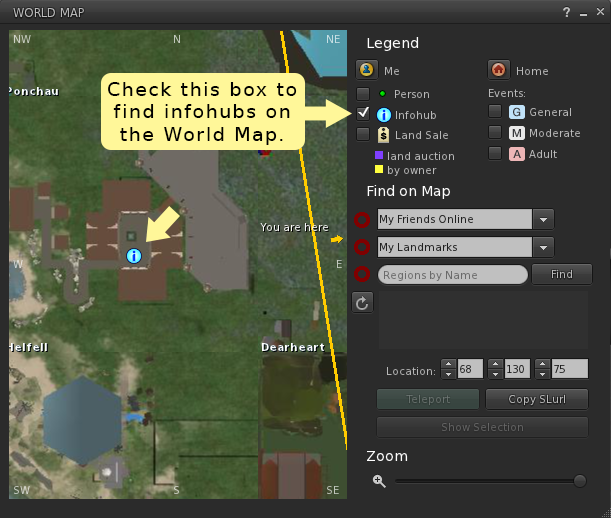Difference between revisions of "Infohub"
m |
|||
| Line 12: | Line 12: | ||
To show them, make sure that '''Infohub''' on the right-hand legend is checked. | To show them, make sure that '''Infohub''' on the right-hand legend is checked. | ||
{{KBtip|Sometimes you may see Infohub dots in other places, usually off the Mainland. These are really [http://community.secondlife.com/t5/English-Knowledge-Base/Managing-Private-Regions/ta-p/700115#Section_..1 telehubs], special landing points for regions or estates. You cannot normally set your home location at these points. (In ancient times, there were [http://secondlife.wikia.com/wiki/Telehubs telehubs on the mainland] too.)}} | |||
== What are all the official Infohubs? == | == What are all the official Infohubs? == | ||
Revision as of 20:29, 6 January 2014
| Help Portal: |
Avatar | Bug Fixes | Communication | Community | Glossary | Land & Sim | Multimedia | Navigation | Object | Video Tutorials | Viewer | Wiki | Misc |
Please notice that this article or section contains out-of-date information. You can help to improve the article by editing and updating it.
What's an Infohub?
An Infohub, also known as a Welcome Area, is a place where Residents congregate and socialize, and there are usually kiosks providing Second Life information. Infohubs can be fun places to hang out and learn about the world if you're new, although silly stuff happens on occasion.
Official Infohubs are owned by Linden Lab and mostly built by Residents, but some Residents run their own, unofficial social spaces which they also call Infohubs.
Infohubs are represented on the World Map with blue i's, like this:
To show them, make sure that Infohub on the right-hand legend is checked.
| Tip: Sometimes you may see Infohub dots in other places, usually off the Mainland. These are really telehubs, special landing points for regions or estates. You cannot normally set your home location at these points. (In ancient times, there were telehubs on the mainland too.) |
What are all the official Infohubs?
- Ahern Welcome Area: Ahern🖈, Bonifacio🖈, Dore🖈, Morris🖈
- Hanja Welcome Area: Gukyeol🖈, Hangeul🖈, Hanja🖈, Idu🖈
- Teen Welcome Area: Card🖈, Lewis🖈, Nix🖈, Pullman🖈
- Anzere Infohub🖈
- Calleta Infohub (Calleta Hobo Railroad)🖈
- Clementina Infohub (Governor Lindens Mansion)🖈
- Mahulu Infohub🖈
- Mauve Infohub🖈
- Miramare Infohub🖈
- Ross Infohub🖈
- Wengen Infohub🖈
- Korea Welcome Area: Korea1🖈, Korea2🖈, Korea3🖈, Korea4🖈
- Ambat Infohub🖈
- Barbarossa (Blake Sea Ferry Terminal)🖈
- Bear Infohub (Bear Dream Lodge)🖈
- Boardroom🖈
- Braunworth Infohub🖈
- Castle Valeria🖈
- Degrand🖈
- Hau Koda (Bay City Municipal Airport)🖈
- Helfell🖈
- Hyannisport🖈
- Hyles Infohub (Hyles Swamp)🖈
- Iris Infohub (Temple of Iris)🖈
- Isabel Infohub🖈
- Moose Beach🖈
- Zebrasil🖈
Former or inactive hubs
- Murray🖈 (rebuilt in 2010, set home unavailable)
- Periwinkle Infohub (Railroad Station)🖈 (GSLR owned, set home unavailable)
- Violet Infohub🖈 (LL owned, set home unavailable)
- Warmouth Infohub🖈 (LL owned, set home unavailable)
Can I find Infohubs through Search?
You can try!
- Choose World>Search and pick "Places" from the menu beside the "Search" button.
- Try serach terms like "infohub", "hub" or "welcome".
- On the left column, change All Categories to Linden Location.
This shows most of the Infohubs, although some are listed using other keywords.
Is there anything else special I need to know?
You can set your home location at any Infohub. If you don't have a home location set, World>Teleport Home will send you to a random infohub matching your maturity rating.