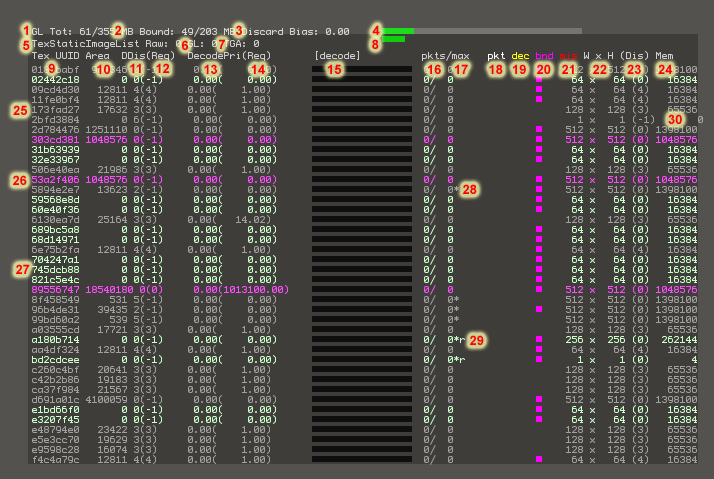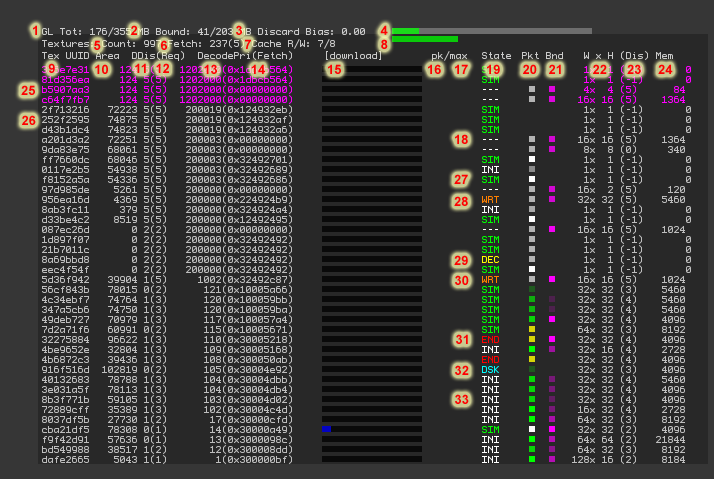Difference between revisions of "Texture Console"
Dan Linden (talk | contribs) |
Dan Linden (talk | contribs) |
||
| Line 69: | Line 69: | ||
* 16: Number of Packets received (numerical representation of 15) | * 16: Number of Packets received (numerical representation of 15) | ||
* 17: Max number of packets | * 17: Max number of packets | ||
* 18: | * 18: "---" | ||
* 19: | * 19: State | ||
* 20: | * 20: | ||
* 21: | * 21: | ||
* 22: Width x Height | * 22: Width x Height | ||
* 23: Actual Discarded level. This should eventually (after textures are downloaded and decoded) be the same as (11)Desired Discard Level. | * 23: Actual Discarded level. This should eventually (after textures are downloaded and decoded) be the same as (11)Desired Discard Level. | ||
* 24: Amount of memory consumbed by the texture | * 24: Amount of memory consumbed by the texture | ||
* 25: | * 25: purple text. | ||
* 26: | * 26: grey text. | ||
* 27: | * 27: "SIM" | ||
* 28: * | * 28: "WRT" | ||
* | * 29: "DEC" | ||
* 30: "WRT" | |||
* 31: "END" | |||
* 32: "DSK" | |||
* 33: "INI" | |||
* These are functions of the 'Graphics Card Memory' setting under Preferences > Adv. Graphics | * These are functions of the 'Graphics Card Memory' setting under Preferences > Adv. Graphics | ||
Revision as of 16:18, 23 February 2007
1.13
- Important note: Unless the scene is *very* simple, this display only shows a tiny fraction of the number of textures. The textures displayed are active textures (i.e. textures that need more data) ordered by priority.
- 1: Amount of texture data handed to OpenGL / Maximum amount SecondLife will hand to OpenGL*
- 2: Amount of texture data currently bound by OpenGL / Threshold at which we decrease texture detail*
- 3: Texture detail multiplier. > 1 indicates that texture detail is being decreased to fit into memory
- 4: Graphical representation of 1. Red indicates that (3) will be increased
- 5:
- 6:
- 7:
- 8: Graphical representation of 2
- 9: First chunk of texture ID
- 10: Area on screen. Approximate # of pixels this texture covers on-screen.
- 11: Desired Discard Level. (see Discard definition) Is a function of area on screen and importance.
- 12: Requested Discard Level. This is the clients record of the last discard level requested to the server. This is usually the same as Desired Discard Level, but may be larger if we have stopped requesting the texture because it is out of view (no area) or we have all of its data.
- 13: Priority.
- 14: Requested Priority.
- 15: Data received. This bar fills up as the requested texture is downloaded. This is basically a download progress bar for the textures current Desired Discard Level (but will only fill up if the requested discard level is 0).
- 16: Number of Packets received (numerical representation of 15)
- 17: Max number of packets
- 18: A pip shows up here when a packet arrives
- 19: A pip shows up here while the texture is being decoded
- 20: A pip shows up here if the texture is being displayed (bound)
- 21:
- 22: Width x Height
- 23: Actual Discarded level. This should eventually (after textures are downloaded and decoded) be the same as (11)Desired Discard Level.
- 24: Amount of memory consumbed by the texture
- 25: grey text.
- 26: purple text.
- 27: green text.
- 28: *.
- 29: *r.
- These are functions of the 'Graphics Card Memory' setting under Preferences > Adv. Graphics
Definitions
Decode - Uncompressing a downloaded texture, in SL's case a JPEG2000 texture, into memory. Once it is decoded it will be handed to OpenGL.
Discard Level - A discard level of 0 means the highest available detail version of the texture. Discard level 1 means the second highest detail version, which is 1/2 the size in ieac dimension (and thus 1/4 the memory footprint in memory)
Notes
- 'Texture Memory' or 'OpenGL Memory' refers to data passed to the OpenGL drivers. Depending upon the graphics card and driver, this memory may be on the graphics card, in system memory, or (likely) both.
1.14
- Important note: Unless the scene is *very* simple, this display only shows a tiny fraction of the number of textures. The textures displayed are active textures (i.e. textures that need more data) ordered by priority.
- 1: Amount of texture data handed to OpenGL / Maximum amount SecondLife will hand to OpenGL*
- 2: Amount of texture data currently bound by OpenGL / Threshold at which we decrease texture detail*
- 3: Texture detail multiplier. > 1 indicates that texture detail is being decreased to fit into memory
- 4: Graphical representation of 1. Red indicates that (3) will be increased
- 5:
- 6:
- 7:
- 8: Graphical representation of 2
- 9: First chunk of texture ID
- 10: Area on screen. Approximate # of pixels this texture covers on-screen.
- 11: Desired Discard Level. (see Discard definition) Is a function of area on screen and importance.
- 12: Requested Discard Level. This is the clients record of the last discard level requested to the server. This is usually the same as Desired Discard Level, but may be larger if we have stopped requesting the texture because it is out of view (no area) or we have all of its data.
- 13: Priority.
- 14: Requested Priority.
- 15: Data received. This bar fills up as the requested texture is downloaded. This is basically a download progress bar for the textures current Desired Discard Level (but will only fill up if the requested discard level is 0).
- 16: Number of Packets received (numerical representation of 15)
- 17: Max number of packets
- 18: "---"
- 19: State
- 20:
- 21:
- 22: Width x Height
- 23: Actual Discarded level. This should eventually (after textures are downloaded and decoded) be the same as (11)Desired Discard Level.
- 24: Amount of memory consumbed by the texture
- 25: purple text.
- 26: grey text.
- 27: "SIM"
- 28: "WRT"
- 29: "DEC"
- 30: "WRT"
- 31: "END"
- 32: "DSK"
- 33: "INI"
- These are functions of the 'Graphics Card Memory' setting under Preferences > Adv. Graphics
Definitions
Decode - Uncompressing a downloaded texture, in SL's case a JPEG2000 texture, into memory. Once it is decoded it will be handed to OpenGL.
Discard Level - A discard level of 0 means the highest available detail version of the texture. Discard level 1 means the second highest detail version, which is 1/2 the size in ieac dimension (and thus 1/4 the memory footprint in memory)
Notes
- 'Texture Memory' or 'OpenGL Memory' refers to data passed to the OpenGL drivers. Depending upon the graphics card and driver, this memory may be on the graphics card, in system memory, or (likely) both.