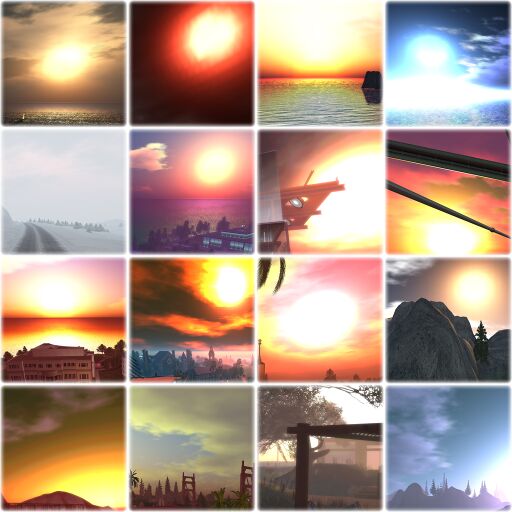History/WindLight
First Look: WindLight Information Hub
Introduction
WindLight is a revolutionary atmospheric lighting and rendering system. What does that all mean? Gorgeous new Second Life visuals!!!
This page provides information on the project, as well as useful information that will help us all make sure that WindLight is well tested in First Look before it's integrated into the main Second Life viewer.
Please read the Release Notes for the latest features and bug fixes in the WindLight releases.
Using the WindLight-powered viewer
For starters, make sure you read the WindLight Documentation - a lot has changed in this new viewer, and you want to make sure you're up to speed on WindLight's usage, as well as that of the other new components- like high-end water, glow, and the new Graphics Preferences tab.
How can I participate in WindLight testing?
You can participate in WindLight testing with a few easy steps:
- Download the latest First Look viewer
- Read the Documentation to get started
- Play around with all the new features! Check out your land, other Residents' land, your favorite places — and see what's now possible. Once you find settings you like, take some screenshots and send them to your friends!
- If you find any issues, login to the public Issue Tracker to tell us about problems you find.
A note on features
Many of the new features can really benefit (and some can only be used!) with newer graphics hardware. We strongly suggest looking at our System Recommendations to ensure you're up-to-date!
What to test?
Make sure that all of your content, creation creation, and experiences work with this new viewer. Bear in mind that WindLight is client-side only for now- that means nothing is changing on the servers or in any of the data- just what's being shown on your screen. You will notice some aesthetic differences, especially in some of the material properties and lighting. Some of these are intentional (like more dramatic sunsets) and some are still being worked on (like the desaturation of some textures). Have a go at it, and tell us what you think either through the Public Issue Tracker or at our office hours (see below).
Frequently Asked Questions
Hot stuff we keep getting asked — we're here to help!
Why is my "Advanced Sky" button grayed out?
Because you don't have Atmospheric Shaders on.
- Go to Edit menu > Preferences.
- Click Graphics tab.
- Check both "Basic Shaders" and "Atmospheric Shaders".
If "Atmospheric Shaders" is grayed out, then you don't have supported hardware. Make sure your graphics card supports Shader Model 2.0 and that your computer meets our System Recommendations.
How do I turn off classic (old-skool) clouds?
- Go to World menu > Environment Settings.
- Click Advanced Sky button.
- In the Advanced Sky Editor, click Clouds tab.
- Uncheck "Draw Classic Clouds". (This applies across all your sky settings, and isn't currently saved per-preset.)
Why are avatars so blocky?
If you think avatars look like 16-bit Nintendo characters, that's because Avatar Impostors, which boosts performance by rendering distant avatars like sprites, is on. You can either:
- Go to Preferences > Graphics tab and uncheck "Avatar Impostors".
OR if you want to keep it on but increase the distance at which impostors takes effect, minimizing the blockyness, then:
- In Preferences > Graphics tab, move the "Avatars Mesh Detail" slider towards the right to "High".
You can easily find a crowd, zoom your camera, and adjust this to taste.
How do I take awesome snapshots with WindLight?
You may've seen Flickr, Snapzilla, or another site where WindLight beauty abounds. Try leaving a gracious comment on snapshots you really enjoy in hopes of the photographer getting back to you!
In addition, Torley Linden's created a Guide to High-Quality Photography you'll enjoy, including a WindLight-specific Debug Settings section.
How do I stay "In the loop" with WindLight?
Visit our inworld Office Hours
Come to the Linden Stage @ Brampton (106, 166, 25) at these ongoing times:
- Tuesdays @ 8-9 AM PST
- Thursdays @ 1-2 PM PST
Transcripts
Check these out if you're curious or if you missed an office hour!
At these sessions, you can tell us about issues you find...
Use the public Issue Tracker
Include step-by-step repros and your system info, and please make sure to set "Affects Version" to "WindLight". Here's an example: VWR-960.
You can also see:
Read the Official Linden Blog
We've already made several WindLight-related blog posts (in reverse chronological order):
- 2007-11-15 - Tip of the Week #11: Welcome to WindLight!
- 2007-11-14 - Knowledge Base Article of the Week: WindLight Fever!
- 2007-11-14 - WindLight First Look is back!!!
- 2007-06-14 - WindLight Update
- 2007-06-01 - First Look: WindLight update - beauty & bugs!
- 2007-05-29 - WindLight First Look viewer released!
and there'll be more to come! Some of them will touch on issues that come up during our office hours and Issue Tracker, so check the blog regularly, or you can search for posts mentioning "WindLight".
See Torley's project updates
Torley Linden is Product Manager for WindLight... his project updates contain candid notes of recent progress, known issues, personal observations, handy tips, etc.
What are fellow Residents doing with WindLight?
Amazing things! See:
- Mentions of "WindLight" in the blogosphere.
- WindLight snapshots on social sites like Flickr and Snapzilla.
What's next for WindLight?
We'll continue to bulletproof the stability and visuals of the viewer. More important, though, are our plans to make all of the sky settings, day cycle settings, and water settings tradeable assets (this is where the server-side part comes in), as well as giving you, the Residents, the ability to script and define these settings for your own estates. Like martian settings? You'll be able to make sure ALL of your visitors see the same thing when they come to your land!